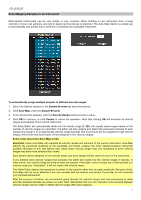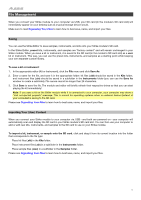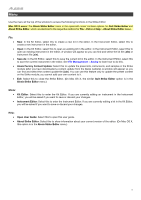Alesis Strike Pro Kit User Manual - Page 14
To change a numeric value, To change the filter Type selector
 |
View all Alesis Strike Pro Kit manuals
Add to My Manuals
Save this manual to your list of manuals |
Page 14 highlights
The controls in the upper-right corner of the window are identical to those shown for each layer in the Kit Editor. The controls on this page, however, allow you to set default values for this instrument. After setting these and saving the instrument, loading the instrument to a layer in the Kit Editor will load it with these settings. To change a numeric value, click it and type a new value. To adjust a knob, click and drag it up or down. To change the filter Type selector, click it to switch between Lopass and Hipass. To adjust a slider, click and drag it slider up or down. Parameter Description Amp Level This is the volume level of the layer's sound. Pan This is the position of the layer's sound in the stereo field. Decay This determines how long the layer's sound can be heard before it decays into silence. Values/Settings 0-99 -50 (left) to 0 (center) to +50 (right) 0-99 Pitch Semi Fine Filter Cutoff Type This is an offset of the tuning of the layer's sound in half-steps (semitones). This is an offset of the tuning of the layer's sound in cents. -12 to 0 to +12 -50 to 0 +50 This is determines the cutoff frequency of the filter applied to the layer's sound. 0-99 The value is a percentage of the frequency band, not the frequency itself. This is the type of filter applied to the layer's sound. Low-pass (LoPass), High-pass (HiPass) Velocity To Vol This determines how much the velocity of a strike will affect the layer's 0-99 volume level. Filter This determines how much the velocity of a strike will affect the layer's filter -99 to 0 to +99 cutoff frequency. Decay This determines how much the velocity of a strike will affect the decay time -99 to 0 to +99 of the layer's sound. Tune This determines how much the velocity of a strike will affect the layer's tuning. -99 to 0 to +99 14