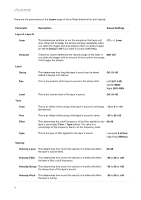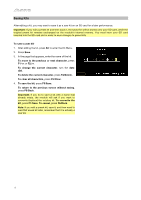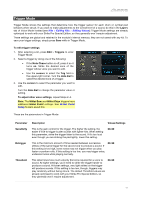Alesis Strike Pro Special Edition Strike Pro Special Edition - Module User Gui - Page 16
This determines how much the velocity of a strike will affect
 |
View all Alesis Strike Pro Special Edition manuals
Add to My Manuals
Save this manual to your list of manuals |
Page 16 highlights
These are the parameters on the Layers page of Voice Mode (identical for both layers): Parameter Description Values/Settings Layer A, Layer B Loop This determines whether or not the sample on that layer will loop. When set to Loop, the sample will play repeatedly when you strike the trigger and stop playing when you strike it again (or set its Decay to 99 if you want it to play indefinitely). Off (---), Loop Vel Limit These two values determine the velocity range of the layer. If 000-127 you strike the trigger with an amount of force within that range, it will trigger the sample. Level Decay This determines how long the layer's sound can be heard before it decays into silence. Off, 01-99 Pan This is the position of the layer's sound in the stereo field. Left (L01-L50) Center (MID) Right (R01-R50) Level This is the volume level of the layer's sound. Off, 01-99 Tone Tune This is an offset of the tuning of the layer's sound in half-steps -12 to 0 to +12 (semitones). Fine This is an offset of the tuning of the layer's sound in cents. -50 to 00 +50 Filter This determines the cutoff frequency of the filter applied to the 00-99 layer's sound (see Tone > Type below). The value is a percentage of the frequency band, not the frequency itself. Type This is the type of filter applied to the layer's sound. Low-pass (LoPass) High-Pass (HiPass) Velocity Velocity>Level This determines how much the velocity of a strike will affect the layer's volume level. 00-99 Velocity>Filter This determines how much the velocity of a strike will affect the layer's filter cutoff frequency. -99 to 00 to +99 Velocity>Decay This determines how much the velocity of a strike will affect the decay time of the layer's sound. -99 to 00 to +99 Velocity>Pitch This determines how much the velocity of a strike will affect the layer's tuning. -99 to 00 to +99 16