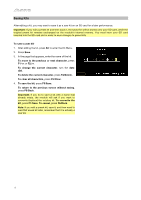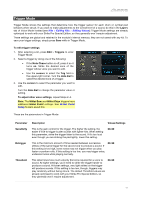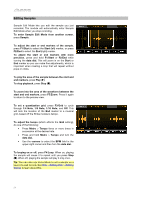Alesis Strike Pro Special Edition Strike Pro Special Edition - Module User Gui - Page 22
Metronome, Utility Menu, Metro
 |
View all Alesis Strike Pro Special Edition manuals
Add to My Manuals
Save this manual to your list of manuals |
Page 22 highlights
Metronome To turn the metronome on or off, press Metro > On/Off. To adjust the tempo of the metronome, do one of the following: • Press Metro > Tempo at least 3 times at the desired rate. • Press and hold Metro > Tempo, and then turn the data dial to select a new tempo. To change the metronome settings, see Utility Menu > Metronome (Metro). You can change the metronome sound, time signature, and volume levels. You can also enable or disable the Metro > Tempo button. 22

22
Metronome
To turn the metronome on or off,
press
Metro
>
On
/
Off
.
To adjust the tempo of the metronome
, do one of the following:
•
Press
Metro
>
Tempo
at least 3 times at the desired rate.
•
Press and hold
Metro
>
Tempo
, and then turn the
data dial
to select a new tempo.
To change the metronome settings
, see
Utility Menu
>
Metronome
(
Metro
)
. You can change the
metronome sound, time signature, and volume levels. You can also enable or disable the
Metro
>
Tempo
button.