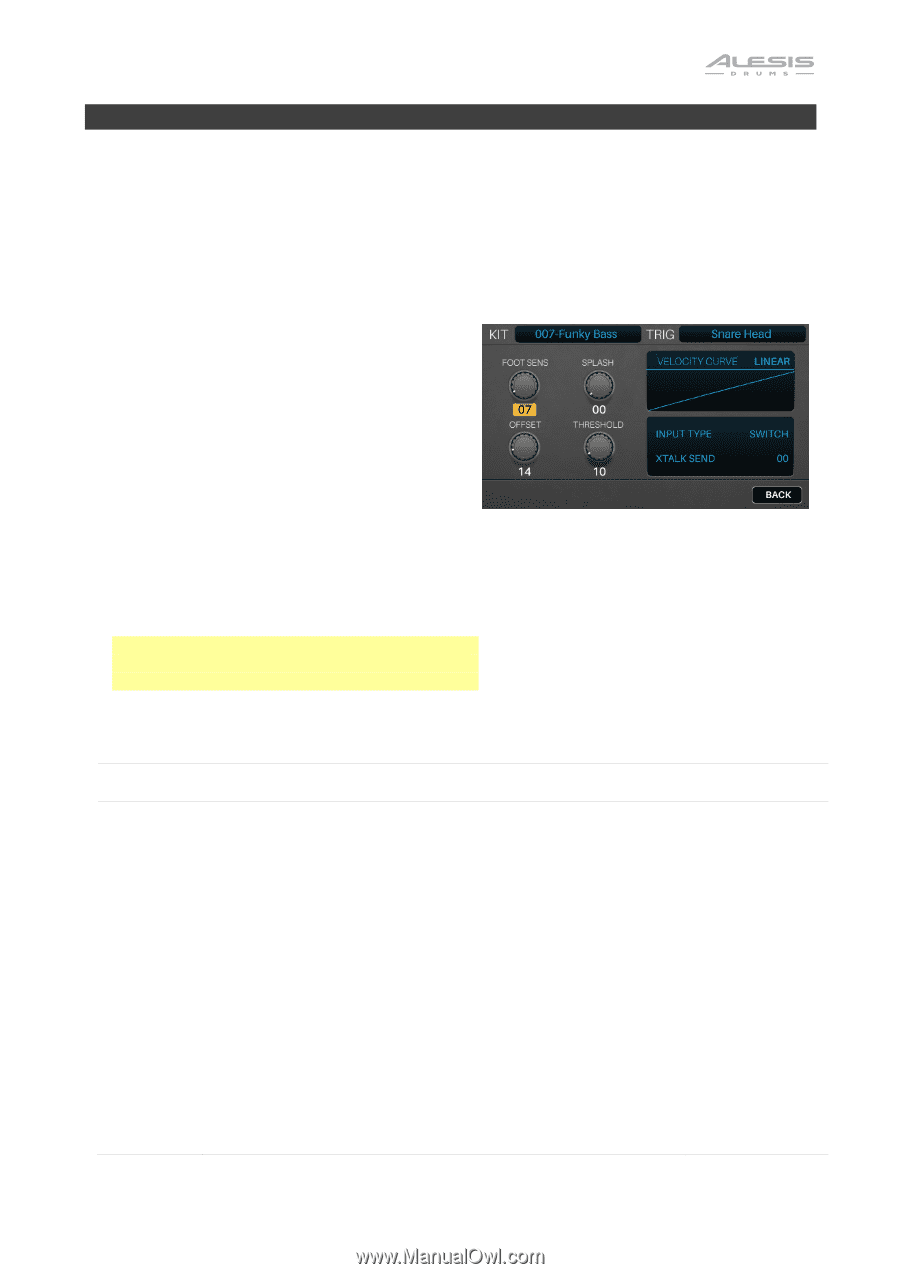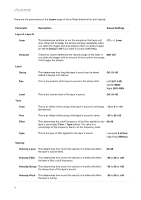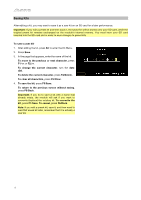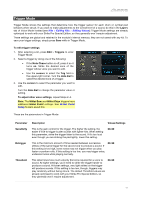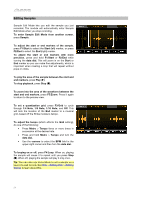Alesis Strike Pro Special Edition Strike Pro Special Edition - Module User Gui - Page 19
Trigger Mode, Editing Kits, Hi-Hat Pedal, Setup
 |
View all Alesis Strike Pro Special Edition manuals
Add to My Manuals
Save this manual to your list of manuals |
Page 19 highlights
Trigger Mode Trigger Mode shows the settings that determine how the trigger sensor for each drum or cymbal pad behaves when struck. If you want to make adjustments to the overall level of a sound, do this in the Layers tab of Voice Mode instead (see Kits > Editing Kits > Editing Voices); Trigger Mode settings are already optimized to work with your Strike Pro Special Edition, so they generally won't require adjustment. These settings are global and retained in the module's internal memory; they are not saved with any kit. To save your trigger settings, simply press Save while in Trigger Mode. To edit trigger settings: 1. After selecting a kit, press Edit > Triggers to enter Trigger Mode. 2. Select a trigger by doing one of the following: • If the Note Chase button is off, press it so it turns on. Strike the desired zone of the trigger whose voice you want to edit. • Use the cursors to select the Trig field in the upper-right corner. Turn the data dial to select the desired zone of a trigger. 3. Use the cursors to select the parameter you want to edit. Turn the data dial to change the parameter value or setting. To adjust other voice settings, repeat Steps 2-4. Note: The HiHat Bow and HiHat Edge triggers have additional HiHat Pedal settings. See Hi-Hat Pedal Setup to learn about this. These are the parameters in Trigger Mode: Parameter Description Values/Settings Sensitivity This is the gain control for the trigger. The higher the setting, the easier it'll be to trigger louder sounds with lighter hits. When setting this parameter, strike the trigger listen to the sound. If it's too loud even though you are striking the pad lightly, lower this setting. 00-99 Retrigger This is the minimum amount of time needed between successive strikes of the same trigger for the second one to produce a sound. If this setting is too high, some notes may not trigger when you play faster or perform rolls. If this setting is too low, you may trigger extra, undesired notes while playing normally. 00-99 Threshold This determines how much velocity (force) is required for a voice to sound. At higher settings, you'll need to strike the trigger harder to produce a sound. At lower settings, very light strikes on the trigger will produce sounds. If this setting is too low, though, triggers may play randomly without being struck. The default Threshold values are already optimized to work with your Strike Pro Special Edition, so they generally won't require adjustment. 00-99 19