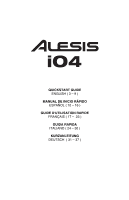Alesis iO4 Quick Start Guide
Alesis iO4 Manual
 |
View all Alesis iO4 manuals
Add to My Manuals
Save this manual to your list of manuals |
Alesis iO4 manual content summary:
- Alesis iO4 | Quick Start Guide - Page 1
QUICKSTART GUIDE ENGLISH ( 3 - 9 ) MANUAL DE INICIO RÁPIDO ESPAÑOL ( 10 - 16 ) GUIDE D'UTILISATION RAPIDE FRANÇAIS ( 17 - 23 ) GUIDA RAPIDA ITALIANO ( 24 - 30 ) KURZANLEITUNG DEUTSCH ( 31 - 37 ) - Alesis iO4 | Quick Start Guide - Page 2
- Alesis iO4 | Quick Start Guide - Page 3
of electromagnetic interference. BOX CONTENTS y iO4 y Power adapter y USB cable y Software DVD y Quickstart Guide y Safety Instructions & Warranty Information booklet CONNECTION DIAGRAM COMPUTER SPEAKERS HEADPHONE MICROPHONE GUITAR SAMPLER Notes: y When recording a guitar or bass with an - Alesis iO4 | Quick Start Guide - Page 4
- Blend in any amount of zero-latency signal from your inputs with the output of your computer. 12. PHANTOM POWER SWITCH - Individual toggle switches activate and deactivate phantom power for channels 1+2 and channels 3+4. When activated, phantom power supplies +48V to the XLR mic inputs. Please - Alesis iO4 | Quick Start Guide - Page 5
26. POWER SWITCH - Turns the iO4's on/off. SYSTEM REQUIREMENTS Minimum PC Requirements: • Pentium III 450 MHz Processor • 512 MB RAM • Available USB 2.0 Port • Windows XP (with Service Pack 2 installed) Minimum Macintosh Requirements: • Apple computer with native USB 2.0 support • Mac OS X 10.5 or - Alesis iO4 | Quick Start Guide - Page 6
window. 10. Click OK to close the Sound control panel. www.asio4all.com. ASIO drivers generally perform better and with lower latency since they create a more WINDOWS VISTA: 1. Use the included USB cable to connect the iO4 to your efficient communication between audio devices and software - Alesis iO4 | Quick Start Guide - Page 7
UP THE SOFTWARE (WINDOWS AND MAC) ACTIVATING CUBASE LE 5 1. Install Cubase LE 5. 2. Make sure that your computer has a working Internet connection to field. Follow the instructions on screen. 10. After activating your software, open Cubase to begin using it. Attention Windows Users: If you see - Alesis iO4 | Quick Start Guide - Page 8
follow the steps below to configure the software to record with your iO4. 1. Open Cubase LE 5. If prompted to open a project, cancel for now. 2. From the menus select Devicesf Device Setup. 3. In Device Setup click on VST Audio System. 4. In the ASIO driver dropdown box, select ASIO4ALL. When asked - Alesis iO4 | Quick Start Guide - Page 9
, follow the steps below to configure the software to record with the iO4. 1. Open Cubase LE 5. If prompted to open a project, cancel for now. 2. From the menus select Devicesf Device Setup. 3. In Device Setup click on VST Audio System. 4. In the ASIO driver list on the right side of the Device - Alesis iO4 | Quick Start Guide - Page 10
su funcionamiento. 4. Asegúrese de usar cables de audio blindados de alta calidad y alejados de las fuentes de interferencia electromagnética. DIAGRAMA DE CONEXIÓN CONTENIDO DE LA CAJA y iO4 y Adaptador de alimentación y Cable USB y DVD de software y Guía de inicio rápido y Folleto de instrucciones - Alesis iO4 | Quick Start Guide - Page 11
otro procesador de señal entre el preamplificador y el conversor A/D del iO4. 4. GANANCIA - Se utiliza para ajustar el nivel de ganancia de audio del canal. 5. CONMUTADOR DE MICRÓFONO / LÍNEA / GUITARRA - Cuando este 15 16 4 5 10 4 5 11 6 87 13149 4 13 5 17 4 5 12 12 18 conmutador est - Alesis iO4 | Quick Start Guide - Page 12
apagar el iO4. REQUISITOS DE SISTEMA Requisitos mínimos de PC: • Procesador Pentium III de 450 MHz • 512 MB de RAM • Puerto USB 2.0 disponible • Windows XP (con Service Pack 2 instalado) Requisitos mínimos de Macintosh: • Computadora Apple con soporte de USB 2.0 nativo • Mac OS X 10.5 o posterior - Alesis iO4 | Quick Start Guide - Page 13
sistema operativo de la misma: "Preferences" (Preferencias) o "Device Setup" (Configuración de dispositivos) WINDOWS 7: 1. Use el cable USB incluido para conectar el iO4 a su del software. Para más información, consulte el manual del software. computadora. 2. Vaya al menú Start f Control Panel - Alesis iO4 | Quick Start Guide - Page 14
MO INSTALAR EL SOFTWARE (WINDOWS Y MAC) CÓMO . Si no ve su número, haga clic en el menú "Support" (Soporte) y seleccione "Update eLicenser License Database" (Actualizar base de pantalla. 10. Después de activar su software, abra Cubase para comenzar a usarlo. Atención usuarios de Windows: Si - Alesis iO4 | Quick Start Guide - Page 15
su iO4. 1. Abra Cubase LE.5. Si se le solicita abrir un proyecto, cancele por ahora. 2. En los menús, seleccione Devicesf Device Setup (Dispositivos f Configuración de dispositivos. 3. En Device Setup, haga clic en VST Audio System (Sistema de audio VST). 4. En el cuadro desplegable del driver ASIO - Alesis iO4 | Quick Start Guide - Page 16
ahora. 2. En los menús, seleccione Devices f Device Setup (Dispositivos f Configuración de dispositivos). 3. En Device Setup haga clic en VST Audio System (Sistema de audio VST). 4. En la lista de drivers ASIO del lado derecho de Device Setup, seleccione iO4. Haga clic en OK. 5. En Cubase, haga clic - Alesis iO4 | Quick Start Guide - Page 17
audio blindés de qualité supérieure sont utilisés loin des sources d'interférences électromagnétiques. CONTENU DE LA BOÎTE y iO4 y Câble d'alimentation y Câble USB y CD logiciel y Guide ée d'alimentation [POWER] du panneau arrière du iO4, puis dans une prise secteur. 4. Mettez le iO4 sous tension. - Alesis iO4 | Quick Start Guide - Page 18
de signaux entre le préamplificateur de l'iO4 et le convertisseur A/N. 4. GAIN - Permet tres et une perte dans le signal audio. 7. DEL D'ENTRÉE MIDI - Clignote 10. MONO/STÉRÉO - Règle le mixage casque et mixage principal pour mono ou stéréo. 11. MONITOR MIX - Permet d'ajouter un signal sans latence - Alesis iO4 | Quick Start Guide - Page 19
câble USB inclus afin de brancher le iO4 à un ordinateur. Le iO4 requiert une connexion USB 2.0. Veuillez noter que le iO4 n'est pas alimenté par bus USB. y Windows XP (Service Pack 2 installé), Vista, 7 Configuration Mac minimum : y Ordinateur Mac avec support USB 2.0 natif y Mac OS X 10.5 ou - Alesis iO4 | Quick Start Guide - Page 20
www.asio4all.com. Les pilotes ASIO permettent de meilleures performances avec moins de latence puisqu'ils créent une communication plus efficace entre les appareils audio et les logiciels. WINDOWS VISTA : 1. Utilisez le câble USB inclus pour brancher le iO4 à un ordinateur. 2. Cliquez sur Démarrer - Alesis iO4 | Quick Start Guide - Page 21
CONFIGURATION LOGICIELLE (WINDOWS ET MAC) ACTIVATION DE CUBASE LE 5 1. Installez Cubase LE 5. 2. Assurez-vous que correspondant. 10. Suivez ensuite les instructions à l'écran.Une fois l'activation complétée, vous pouvez lancer Cubase et commencer à l'utiliser. Attention utilisateurs Windows : Si - Alesis iO4 | Quick Start Guide - Page 22
des Périphériques, cliquez sur Système Audio VST. 4. Dans le champ de sélection du pilote ASIO, sélectionnez ASIO4ALL. Répondez « Oui » OK. 10. Dans la colonne Périphériques Audio, sélectionnez ASIO4ALL.Dans la colonne Port Périphérique, sélectionnez « iO4 -1 » pour l'entrée stéréo gauche et « iO4 - - Alesis iO4 | Quick Start Guide - Page 23
sur Système Audio VST. À droite dans la fenêtre Configuration des Périphériques, dans la liste des pilotes ASIO, sélectionnez iO4. Cliquez sur OK stéréo de gauche, sélectionnez « iO4 1 » et pour le périphérique de sortie stéréo de droite sélectionnez « IO4 2 ». 10. Fermez ensuite la fenêtre VST - Alesis iO4 | Quick Start Guide - Page 24
all'uso. 4. Assicurarsi di utilizzare cavi audio di alta qualità schermati lontano da fonti di interferenze elettromagnetiche. SCHEMA DEI COLLEGAMENTI CONTENUTI DELLA CONFEZIONE y iO4 y Adattatore di alimentazione y Cavo USB y DVD recante il software y Guida rapida y Istruzioni di sicurezza - Alesis iO4 | Quick Start Guide - Page 25
altro elaboratore di segnale tra il preamplificatore dell'iO4 e l'A/D converter. 4. GAIN - Regola il livello di guadagno audio del canale. 5. INTERRUTTORE MIC / LINE su un canale. Questo potrebbe sovraccaricare il canale e causare distorsione. 10. MONO / STEREO - Regola il mix cuffie e il mix main - Alesis iO4 | Quick Start Guide - Page 26
l'iO4 (on/off). REQUISITI DI SISTEMA Requisiti minimi del computer: • Processore Pentium III 450 MHz • 512 MB di RAM • Porta USB 2.0 disponibile • Windows XP (con Service Pack 2 installato) Requisiti minimi Macintosh: • Computer Apple con supporto USB 2.0 nativo • Mac OS X 10.5 (o superiore - Alesis iO4 | Quick Start Guide - Page 27
di cui si dispone: Assicurarsi che il programma di software audio sia impostato per ricevere audio dall'iO4. Questo può essere fatto in "Opzioni" o "Configurazione dispositivo". Consultare il manuale del software per maggiori informazioni. WINDOWS 7: 1. Servirsi del cavo USB in dotazione per - Alesis iO4 | Quick Start Guide - Page 28
CONFIGURAZIONE DEL SOFTWARE (WINDOWS E MAC) ATTIVAZIONE DEL Se il numero non è visualizzabile, cliccare sul menu "Support" e selezionare "Update eLicenser License Database." 5. Creare un schermo. 10. Dopo aver attivato il software, aprire Cubase per iniziare a usarlo. Attenzione, utenti Windows: se - Alesis iO4 | Quick Start Guide - Page 29
per registrare con l'iO4. 1. Aprire Cubase LE 5. Se viene richiesto di aprire un progetto, annullare per adesso. 2. Dai menu selezionare Dispositivif Configurazione dispositivo. 3. In Device Setup cliccare su VST Audio System. 4. Nella casella a discesa dei driver ASIO, selezionare ASIO4ALL. Quando - Alesis iO4 | Quick Start Guide - Page 30
per configurare il software per registrare con l'iO4. 1. Aprire Cubase LE 5. Se viene richiesto di aprire un progetto, annullare per adesso. 2. Dai menu selezionare Dispositivif Configurazione dispositivo. 3. In Device Setup cliccare su VST Audio System. 4. Nell'elenco dei driver ASIO sulla destra - Alesis iO4 | Quick Start Guide - Page 31
Interferenzen verursachen. ANSCHLUSSÜBERSICHT LIEFERUMFANG y iO4 y Netzteil y USB-Kabel y Software-DVD y Kurzanleitung y Beilage mit y Verbinden Sie den iO4 direkt mit dem Computer und vermeiden Sie den Einsatz eines USB-Hub. Hubs können die Audio- und MIDI-Timing-Signale des iO4 stören. y Um - Alesis iO4 | Quick Start Guide - Page 32
- Wenn sich dieser Schalter in der Position "GITARRE" befindet, dient 15 16 4 5 10 4 5 11 6 1381497 4 13 5 17 4 5 12 12 18 der Kanal als MIDI OUT LED - Blinkt immer dann, wenn MIDIDaten aus dem iO4 gesendet werden. 9. POWER LED - Leuchtet, wenn das Gerät HINWEIS: Verwenden Sie nie - Alesis iO4 | Quick Start Guide - Page 33
den iO4 ein/aus. SYSTEMANFORDERUNGEN Mindestanforderungen für PC: • Pentium III 450 MHz Prozessor • 512 MB RAM • Freier USB 2.0 Port • Windows XP (mit installiertem Service Pack 2) Mindestanforderungen für Macintosh: • Beliebiger Apple-Computer mit nativer USB 2.0-Unterstützung • Mac OS X 10 - Alesis iO4 | Quick Start Guide - Page 34
Fenster Eigenschaften zu schließen. 10. Klicken Sie auf OK, um das Fenster Sound zu schließen. bessere Leistung und geringere Latenz, da sie eine effizientere Kommunikation zwischen Audio-Geräten und Software herstellen. WINDOWS VISTA: 1. Schließen Sie Ihren iO4 mit dem mitgelieferten USB-Kabel - Alesis iO4 | Quick Start Guide - Page 35
DER SOFTWARE (WINDOWS UND MAC) Software und notieren Sie Ihre Soft-eLicenserNummer. Wenn Sie Ihre Nummer nicht sehen, klicken Sie auf das "Support 10. Nach der Aktivierung der Software können Sie Cubase öffnen und sofort nutzen. Windows-Benutzer - bitte beachten Sie: Wenn Sie beim Versuch die Software - Alesis iO4 | Quick Start Guide - Page 36
vor, um die Software so zu konfigurieren, dass sie mit Ihrem iO4 aufnehmen können. 1. Öffnen Sie Cubase LE 5. Wenn Sie aufgefordert werden, ein Projekt zu öffnen, dann brechen Sie dies vorerst ab. 2. Wählen Sie aus den Menüs Geräte f Geräte-Setup. 3. Im Geräte-Setup klicken Sie auf VST Audio System - Alesis iO4 | Quick Start Guide - Page 37
MAC SETUP Sobald Cubase LE 5 installiert und aktiviert ist, gehen Sie folgendermaßen vor, um die Software so zu konfigurieren, dass Sie mit dem iO4 Im Geräte-Setup klicken Sie auf VST Audio System. 4. In der Liste der ASIO-Treiber auf der rechten Seite des Geräte-Setups wählen Sie iO4. Klicken Sie - Alesis iO4 | Quick Start Guide - Page 38
TECHNICAL SPECIFICATIONS SAMPLE RATE: 44.1/48k BIT RATE: 16/24 bit POWER SUPPLY: 6V DC, 1A DIMENSIONS (L x W x H): 8.75" x 6" x 1.6" (222.3mm x 152.3mm x 39mm) WEIGHT: 1.1lbs (0.50kg) * Specifications are subject to change without notice. - Alesis iO4 | Quick Start Guide - Page 39
- Alesis iO4 | Quick Start Guide - Page 40
www.alesis.com 7-51-0372-D

QUICKSTART GUIDE
ENGLISH ( 3 – 9 )
MANUAL DE INICIO RÁPIDO
ESPAÑOL ( 10 – 16 )
GUIDE D'UTILISATION RAPIDE
FRANÇAIS ( 17 –
23 )
GUIDA RAPIDA
ITALIANO ( 24 – 30 )
KURZANLEITUNG
DEUTSCH
( 31 – 37 )