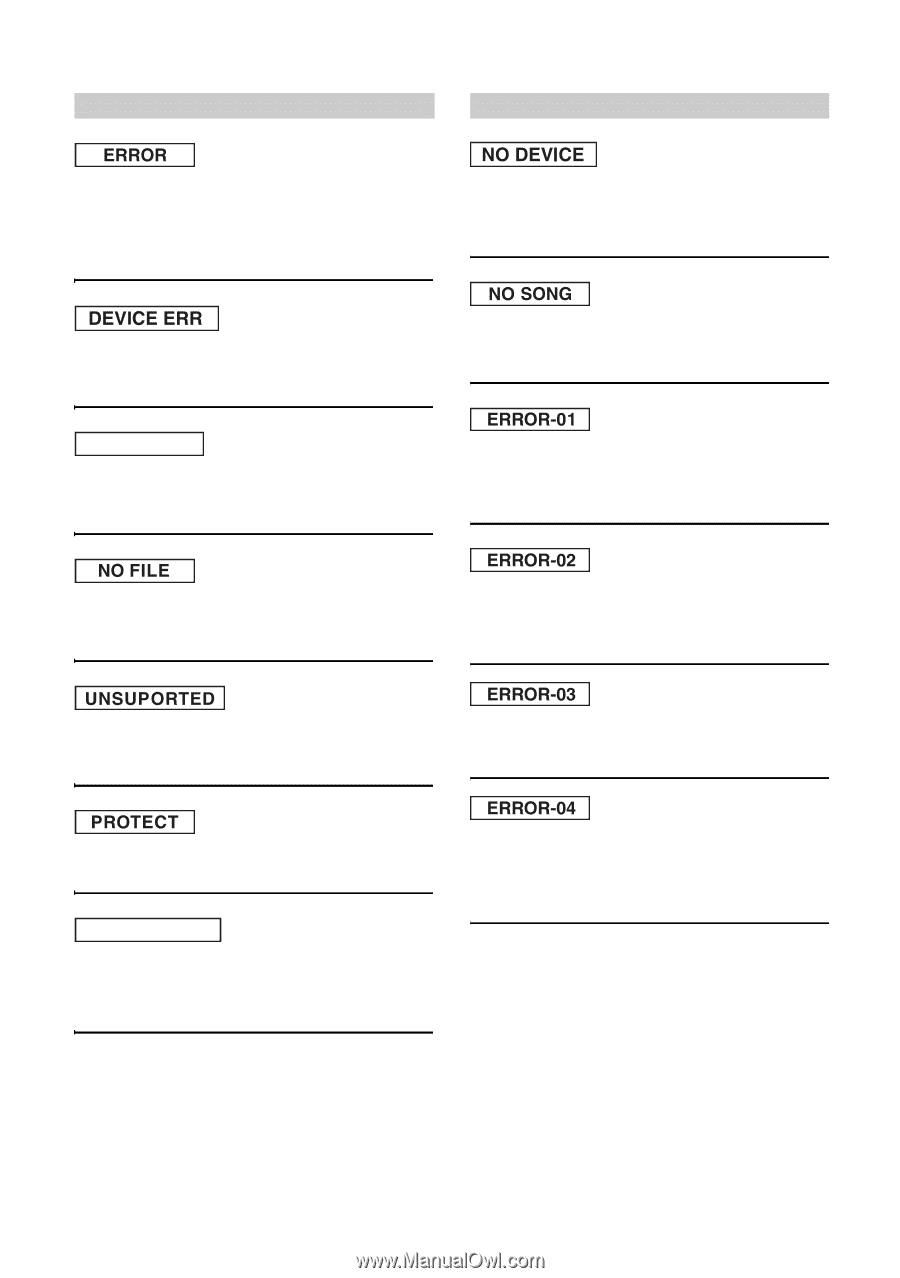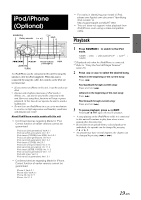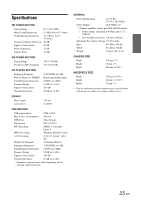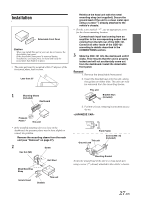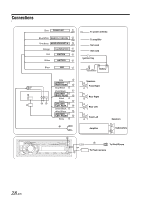Alpine CDE-121 Owner's Manual (english, Espanol, French) - Page 25
No Device, No Support - error
 |
UPC - 793276011022
View all Alpine CDE-121 manuals
Add to My Manuals
Save this manual to your list of manuals |
Page 25 highlights
Indication for Flash memory Indication for iPod Mode • Abnormal current is run to the USB port (an error message may be displayed if the USB device that is not compatible with the unit is connected). Flash memory malfunction. - Connect another flash memory. • The iPod/iPhone is not connected or not recognized. - Make sure the iPod/iPhone is correctly connected (refer to "Connections" on page 28). Make sure the cable is not bent excessively. • A USB device that is not supported by the unit is connected. - Connect a USB device that is supported by the unit. NO DEVICE • Flash memory is not connected or not recognized. - Make sure the flash memory device is correctly connected and the cable is not excessively bent. • There are no songs in the iPod/iPhone. - Download songs to the iPod/iPhone and connect to this unit. • Communication error. - Reset the iPod. - Check the display by reconnecting between the iPod/ iPhone and this unit, using the iPod/iPhone cable. • No song (file) is stored in the flash memory. - Connect the flash memory device after storing songs (files). • Caused by the iPod/iPhone Software Version not being compatible with this unit. - Update the iPod/iPhone Software Version to be compatible with this unit. • A sampling rate/bit rate not supported by the unit is used. - Use a sampling rate/bit rate that is supported by the unit. • The iPod/iPhone is not verified. - Reset the iPod. - Try another iPod/iPhone, if available. • A copy-protected WMA file was played back. - You can only play back non-copy-protected files. NO SUPPORT • Text information that is not recognizable by the unit has been input. - Use a flash memory device with input text information that is supported by the unit. • Power surge error. - Excessive voltage/current is supplied to the iPod/ iPhone. - Try another iPod/iPhone, if available. - Turn the ignition key off, and then set to ON again. 24-EN