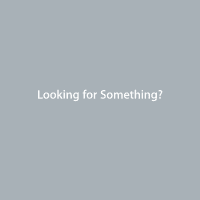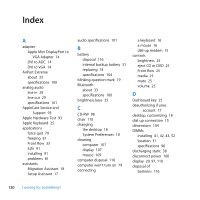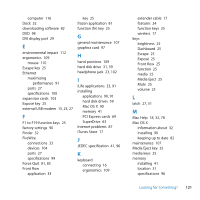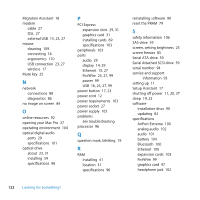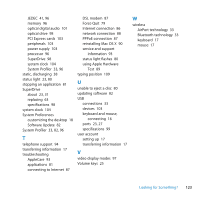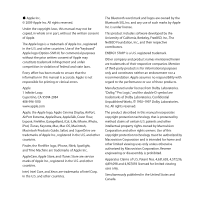Apple MB871LL User Manual - Page 122
Serial Attached SCSI drive, Serial ATA drive
 |
UPC - 885909281015
View all Apple MB871LL manuals
Add to My Manuals
Save this manual to your list of manuals |
Page 122 highlights
Migration Assistant 18 modem cable 27 DSL 27 external USB 15, 23, 27 mouse cleaning 109 connecting 16 ergonomics 110 USB connection 23, 27 wireless 17 Mute key 25 N network connections 88 diagnostics 86 no image on screen 84 O online resources 92 opening your Mac Pro 37 operating environment 104 optical digital audio ports 29 specifications 101 optical drive about 23, 31 installing 59 specifications 98 P PCI Express expansion slots 29, 31 graphics card 31 installing cards 69 specifications 103 peripherals 103 ports audio 29 display 14, 29 Ethernet 15, 27 FireWire 23, 27, 99 power 99 USB 16, 23, 27, 99 power button 17, 23 power cord 12 power requirements 103 power socket 27 power supply 103 problems See troubleshooting processor 96 Q question mark, blinking 19 R RAM installing 41 location 31 specifications 96 reinstalling software 90 reset the PRAM 79 S safety information 106 SAS drive 59 screen, setting brightness 25 screen freezes 85 Serial ATA drive 59 Serial Attached SCSI drive 59 serial number 94 service and support information 93 setting up 11 Setup Assistant 17 shutting off power 11, 20, 37 sleep 19, 23 software installation discs 90 updating 82 specifications AirPort Extreme 100 analog audio 102 audio 101 battery 104 Bluetooth 100 Ethernet 100 expansion cards 103 FireWire 99 graphics card 97 headphone jack 102 122 Looking for Something?