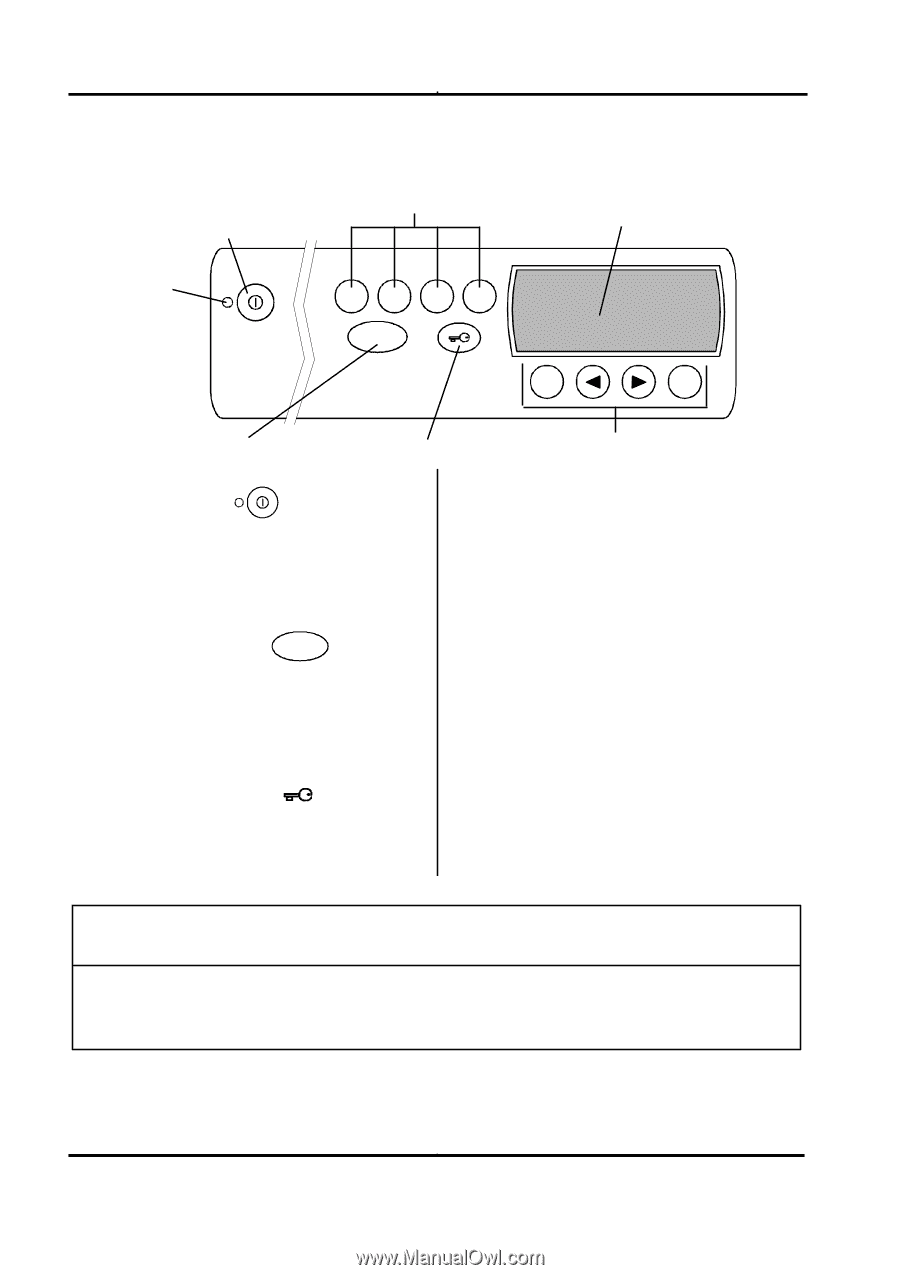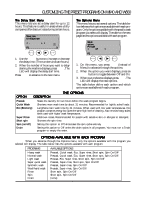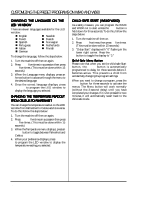Asko W600 Service Manual - Page 58
W640 And W660 Control Panel, Power Button, Start/st, Art/stop Butt, Op Butt, Door Open Button
 |
View all Asko W600 manuals
Add to My Manuals
Save this manual to your list of manuals |
Page 58 highlights
W640 AND W660 CONTROL PANEL Models W660 and W640 have ASKO's state-of-the-art EasyControl™ panel, as illustrated below. To select a wash program, simply press one of the preset program buttons then press Start. Refer to "Preset Programs" below for a definition of these programs. Power Button Preset Programs LED Window Power Indicator Light P1 P2 P3 P4 Start/Stop M enu E n te r Start/Stop Button Door Open Button Program Selection Controls POWER BUTTON The Power button turns the power to the machine on and off. When the power is on, the power indicator light glows red. The power must be on before you can open the glass door, set the programs or start the machine. S TA R T / S T O P B U T TO N Start/Stop This button starts or stops a program. To stop a program, press and hold this button for a few seconds. If you stop a program using the Start/Stop button, you will have to reselect a program and press Start/Stop to restart the machine. DOOR OPEN BUTTON The power must be on and you must press this button to open the glass door. There will be a few seconds delay before the door opens. If you need to open the door during a wash or rinse cycle, press and hold Door Open for a few seconds. The machine will stop and automatically drain enough water so the door can be opened safely. The program will resume when you close the door. For instructions on how to open the door manually in case of power failure, refer to page 10. PRESET PROGRAMS This model has four preset programs, as defined in the table below. To select a program, simply press one of the program buttons and press Start. You can easily customize the preset programs to best fit your laundry needs. See "Customizing the Preset Programs" on page 60. Preset Program Wash Cycle P1 Normal P2 Normal P3 Super Quick P4 Wool/Hand Types of Laundry White cotton Normal/Perm Press Lightly soiled fabrics Washable wool, silk, nylon Wash Temp (° F) (1) 140° 105° 105° 85° Spin Speed (rpm) (1) (2) 1600 (3) 1600 (3) 800 800 # of Rinses 5 5 2 3 Short Spin no no yes yes Long Spin yes yes no no NOTES: (1) You can temporarily adjust the temperature settings and spin speed. (See "Temporary Program Changes" on page 60.) (2) These are the maximum spin speed settings allowed for the program (except Super Quick). (3) Model W640 has a maximum spin speed of 1400 rpm. 58