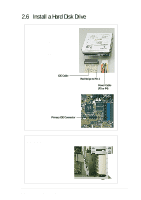Asus AP110 AP110 User Manual - Page 29
Connect the Cables, IDE HDD Cabling
 |
View all Asus AP110 manuals
Add to My Manuals
Save this manual to your list of manuals |
Page 29 highlights
2.6 Install a Hard Disk Drive Connect the Cables 1. Connect one end of the IDE cable to the IDE connector at the back of the drive, matching the red stripe on the cable with Pin 1 on the IDE connector. 2. Connect a power cable (plug marked P3 or P4) to the power connector at the back of the drive. IDE Cable 3. Connect the other end of the IDE cable to the primary IDE connector (blue connector) on the motherboard. Red Stripe to Pin 1 Power Cable (P3 or P4) Primary IDE Connector IDE HDD Cabling The picture on the left shows an installed HDD. AP110 Server User's Manual 29
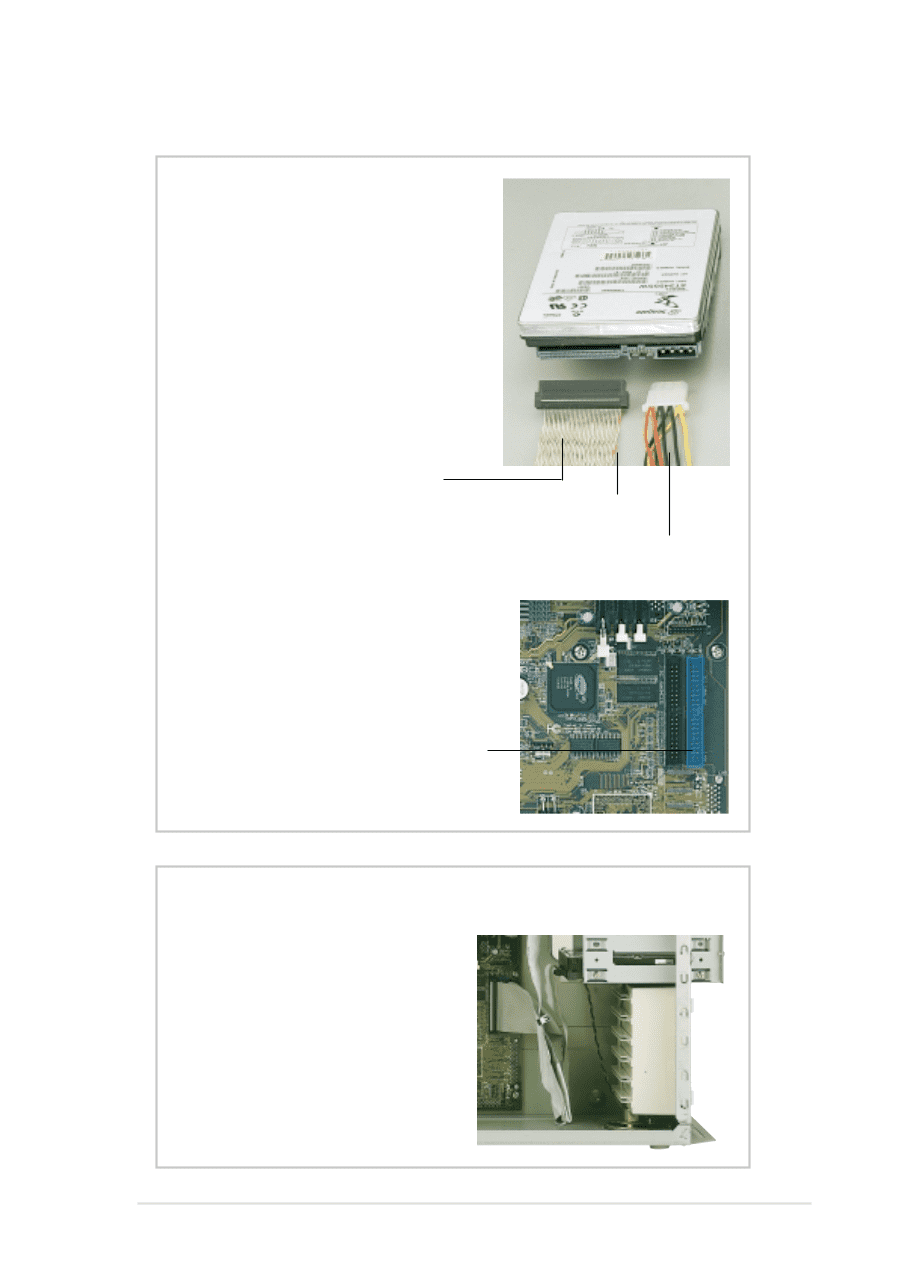
AP110 Server User’s Manual
29
Connect the Cables
1.
Connect one end of the IDE
cable to the IDE connector at
the back of the drive, matching
the red stripe on the cable with
Pin 1 on the IDE connector.
2.
Connect a power cable (plug
marked P3 or P4) to the power
connector at the back of the
drive.
3.
Connect the other end of the
IDE cable to the primary IDE
connector (blue connector) on
the motherboard.
IDE Cable
Red Stripe to Pin 1
Power Cable
(P3 or P4)
2.6
Install a Hard Disk Drive
IDE HDD Cabling
The picture on the left shows an
installed HDD.
Primary IDE Connector