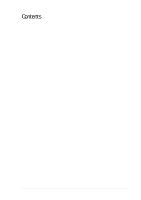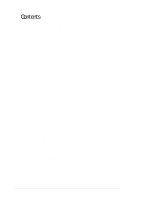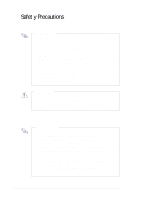4
Contents
2.5
Install System Memory
............................................
26
DIMM Sockets Location
.............................................
26
Install a DIMM
............................................................
26
2.6
Install a Hard Disk Drive
..........................................
27
HDD Metal Cage
........................................................
27
Remove the HDD Cage
.............................................
27
Install the HDD
...........................................................
28
Replace the HDD Cage
.............................................
28
Connect the Cables
...................................................
29
IDE HDD Cabling
.......................................................
29
2.7
Replace the Covers
.................................................
30
Re-install the Cover
...................................................
30
Re-install the Panel
....................................................
30
Chapter
3: Powering Up
.....................................
31
3.1
Getting Started
.........................................................
32
Connect a Monitor
.....................................................
32
Connect the Power Cord
...........................................
32
Power On
...................................................................
32
Check Power Status
..................................................
32
Chapter
4: Hardware Options
............................
33
4.1
IDE RAID Kit
.............................................................
34
IDE RAID Kit Contents
...............................................
34
HDD Tray Frame
........................................................
35
Hot-swap HDD Tray
...................................................
35
4.2
Install a Hot-swap HDD
...........................................
36
Install HDD Tray Frame
.............................................
36
Remove HDD Tray Cover
..........................................
37
Install an IDE Drive
....................................................
38
4.3
RAID Configuration
.................................................
39
Connect IDE Cables
..................................................
39
Install a RAID Card
....................................................
39
4.4
Removing a Hot-swap HDD Tray
............................
40
Connect Power Cables
..............................................
40
4.5
CD-ROM Drive
..........................................................
41
Remove the CD-ROM Drive
......................................
41
Re-install the CD-ROM Drive
.....................................
42