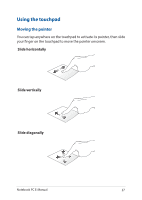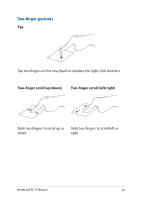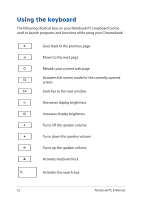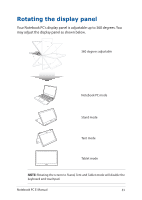Asus Chromebook Flip C302CA Users Manual for English Edition - Page 30
Drag and drop, button to drop the item.
 |
View all Asus Chromebook Flip C302CA manuals
Add to My Manuals
Save this manual to your list of manuals |
Page 30 highlights
Drag and drop Select an item then press and hold the touchpad. Using your other finger, slide on the touchpad to drag the item, lift your finger off the button to drop the item. 30 Notebook PC E-Manual

30
Notebook PC E-Manual
Drag and drop
Select an item then press and hold the touchpad. Using your other
finger, slide on the touchpad to drag the item, lift your finger off the
button to drop the item.