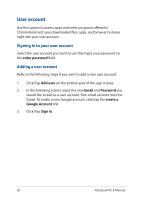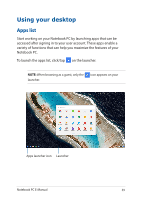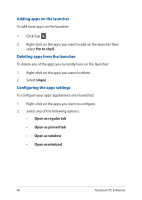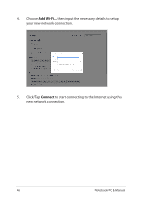Asus Chromebook Flip C302CA Users Manual for English Edition - Page 42
Inside the status area, User account, Settings, Sign out, Network, Bluetooth
 |
View all Asus Chromebook Flip C302CA manuals
Add to My Manuals
Save this manual to your list of manuals |
Page 42 highlights
Inside the status area User account This shows the currently used Google user account. Settings Click/Tap this option to access your Chromebook settings. Sign out Click/Tap this option to sign out from the current user account. Network Click/Tap this option to view your current network connection, available network connections, and the network settings. Bluetooth Click/Tap this option to enable or disable your Bluetooth feature and manage other Bluetooth devices. 42 Notebook PC E-Manual

42
Notebook PC E-Manual
Inside the status area
User account
This shows the currently used Google user account.
Settings
Click/Tap this option to access your Chromebook settings.
Sign out
Click/Tap this option to sign out from the current user account.
Network
Click/Tap this option to view your current network connection,
available network connections, and the network settings.
Bluetooth
Click/Tap this option to enable or disable your Bluetooth feature
and manage other Bluetooth devices.