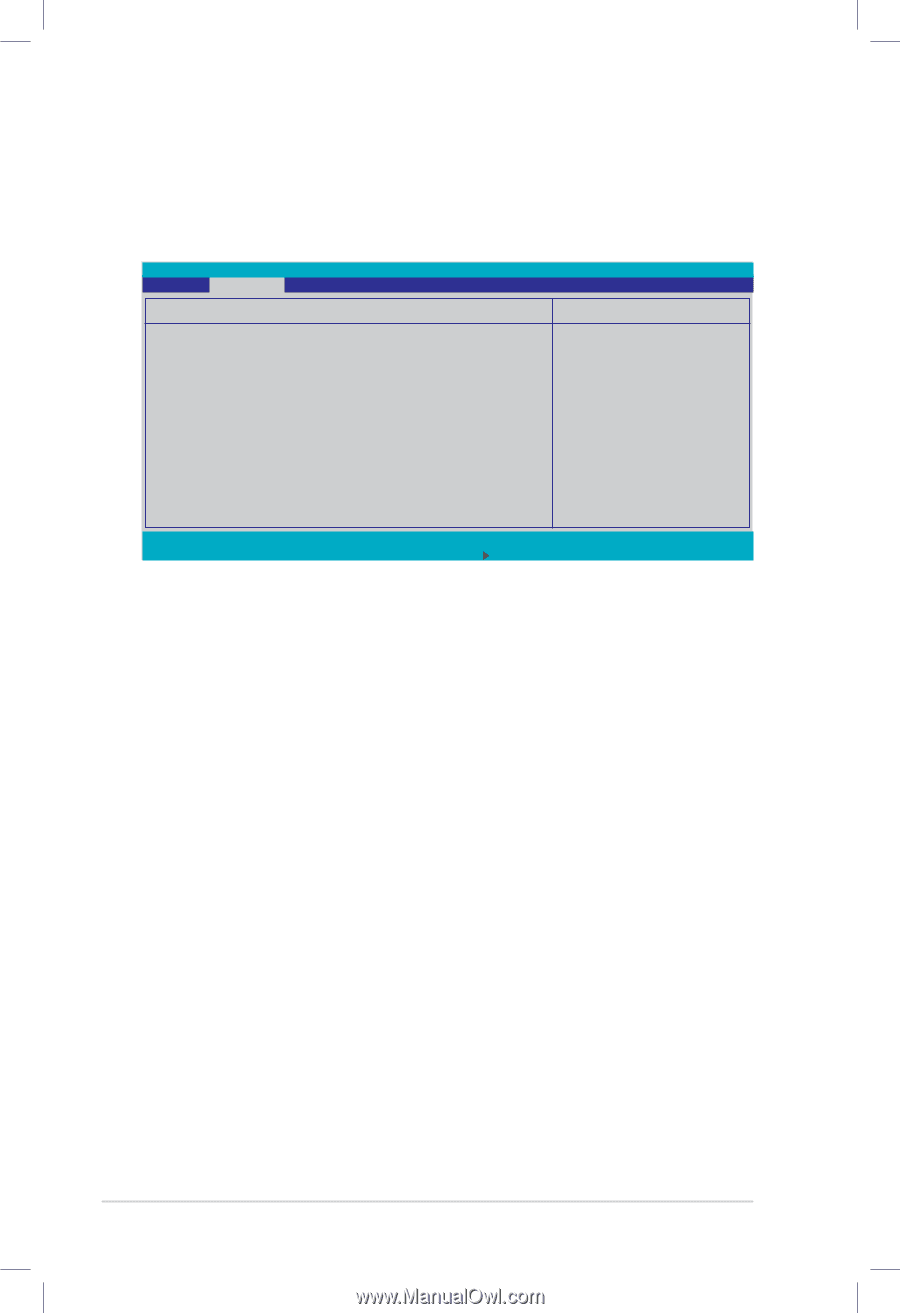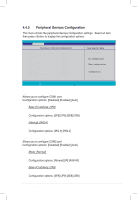Asus DSBF-D 1U User Guide - Page 102
Power On Configuration
 |
View all Asus DSBF-D 1U manuals
Add to My Manuals
Save this manual to your list of manuals |
Page 102 highlights
4.4.7 Power On Configuration This menu shows the power configuration settings. Select an item then press to display the configuration options. Advanced PhoenixBIOS Setup Utility Power On Configuration Restore on AC Power Loss [Last State] Power On By PS/2 Keyboard Power On By PS/2 Mouse Power On By PME# Power On By RTC Alarm [Disabled] [Disabled] [Disabled] [Disabled] Item Specific Help Configures the system state after recovering from power failure. F1 Help ESC Exit ↑↓ Select Item →← Select Menu -/+ Change Values F9 Setup Defaults Enter Select Sub-Menu F10 Save and Exit Restore on AC Power Loss [Last State] When set to [Power Off], the system goes into "off state" after an AC power interruption. When set to [Power On], the system turns on automatically after a power interruption. When set to [Last State], the system goes into whatever was the system state (on or off) before the power interruption. Configuration options: [Power Off] [Power On] [Last State] Power On By PS/2 Keyboard [Disabled] Allows you to use specific keys on the PS/2 keyboard to turn on the system. This feature requires an ATX power supply that provides at least 1A on the +5VSB lead. Configuration options: [Enabled] [Disabled] Power On By PS/2 Mouse [Disabled] When set to [Enabled], this parameter allows you to use the PS/2 mouse to turn on the system. This feature requires an ATX power supply that provides at least 1A on the +5VSB lead. Configuration options: [Enabled] [Disabled] Power On By PME# [Disabled] Allows you to enable or disable the PME and onboard LAN to generate a wake-up event. Configuration options: [Disabled] [Enabled] Power On By RTC Alarm [Disabled] Allows you to enable or disable RTC to generate a wake-up event. Configuration options: [Disabled] [Enabled] 4-28 Chapter 4: BIOS setup