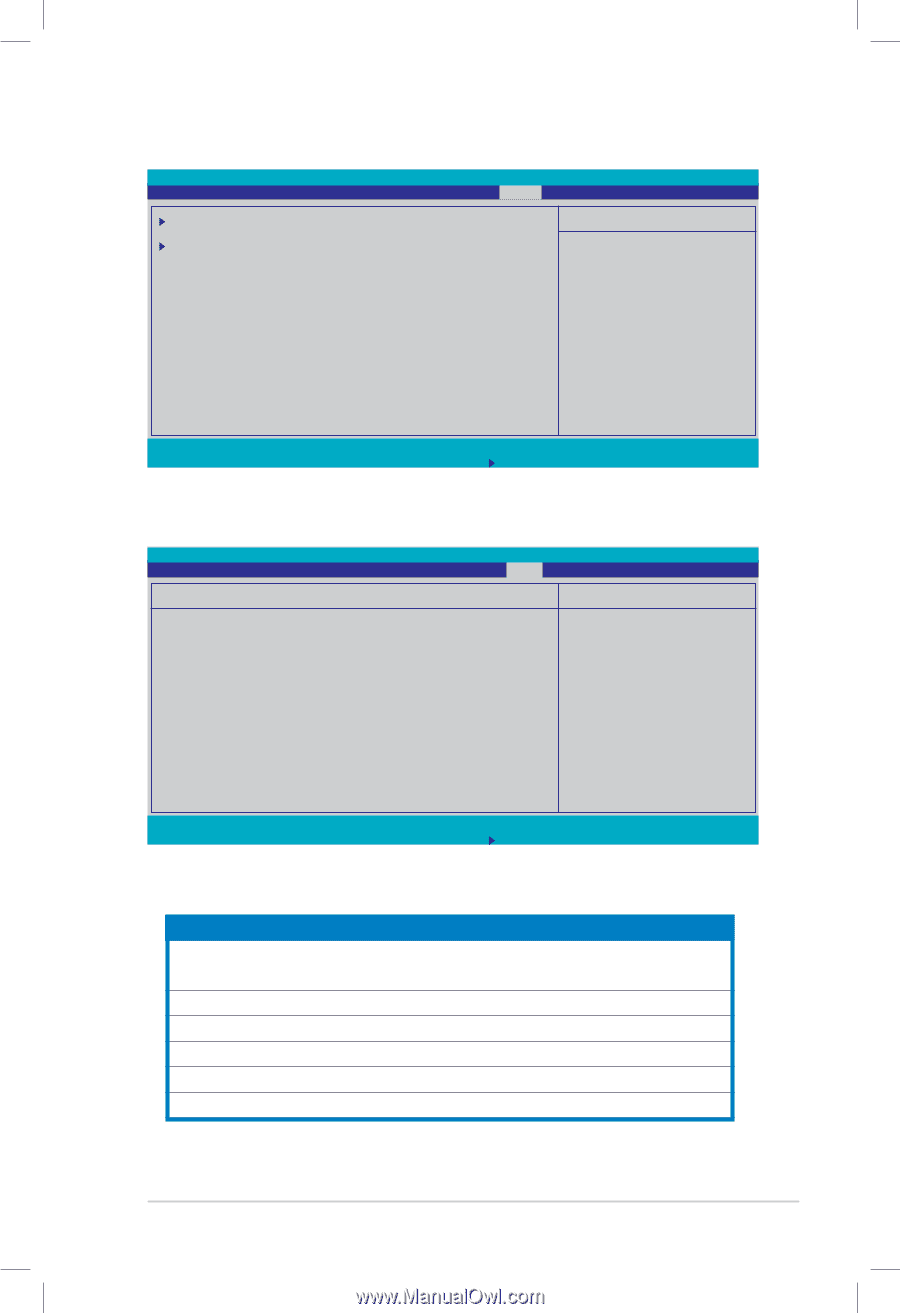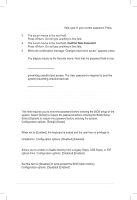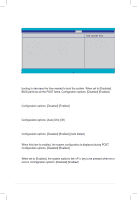Asus DSBF-D 1U User Guide - Page 111
Boot menu
 |
View all Asus DSBF-D 1U manuals
Add to My Manuals
Save this manual to your list of manuals |
Page 111 highlights
4.7 Boot menu Main Advanced PhoenixBIOS Setup Utility Server Security Boot Boot Device Priority Boot Features Exit Item Specific Help Specify the boot priority sequence of all boot devices. F1 Help ESC Exit ↑↓ Select Item →← Select Menu -/+ Change Values F9 Setup Defaults Enter Select Sub-Menu F10 Save and Exit 4.7.1 Boot Device Priority PhoenixBIOS Setup Utility Main Advanced Server Security Boot Exit Boot Device Priority Boot priority order: 1: Legacy Floppy Drives 2: PCI BEV: IBA GE Slot 0500 v 1236 3: PCI BEV: IBA GE Slot 0501 v 1236 4: 5: 6: 7: 8: Excluded from boot order: Item Specific Help Keys used to view or configure devices: Up and Down arrows select a device. and moves the device up or down. and specifies the device as fixed or removable. excludes or includes the device to boot. enables or disables a device. Loads default boot sequence. F1 Help ESC Exit ↑↓ Select Item →← Select Menu -/+ Change Values F9 Setup Defaults Enter Select Sub-Menu F10 Save and Exit Refer to the following table for keys assigned to configure devices. Key/s / / Use this key to... select a device. move the device up or down. specify the device as fixed or removable. exclude or include the device to boot. enable or disable the device. load default boot sequence. ASUS DSBF-D Series 4-37