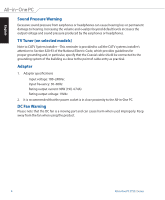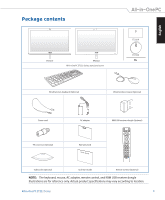Asus ET2321I User Manual - Page 12
Rear view, Antenna socket on selected models, Power input, LAN port
 |
View all Asus ET2321I manuals
Add to My Manuals
Save this manual to your list of manuals |
Page 12 highlights
Rear view English Antenna socket (on selected models) Connect standard indoor or outdoor male antenna connectors to receive over-the-air broadcast TV signals. NOTE: The antenna socket is available for models with the optional TV Tuner card. Power input The supplied power adapter converts AC power to DC power for use with this jack. To prevent damage to the PC, always use the supplied power adapter. WARNING! The power adapter may get warm or hot when in use. Do not cover the adapter and keep it away from your body. LAN port This 8-pin RJ-45 LAN port supports a standard Ethernet cable for connection to a local network. 12 All-in-One PC ET232 Series
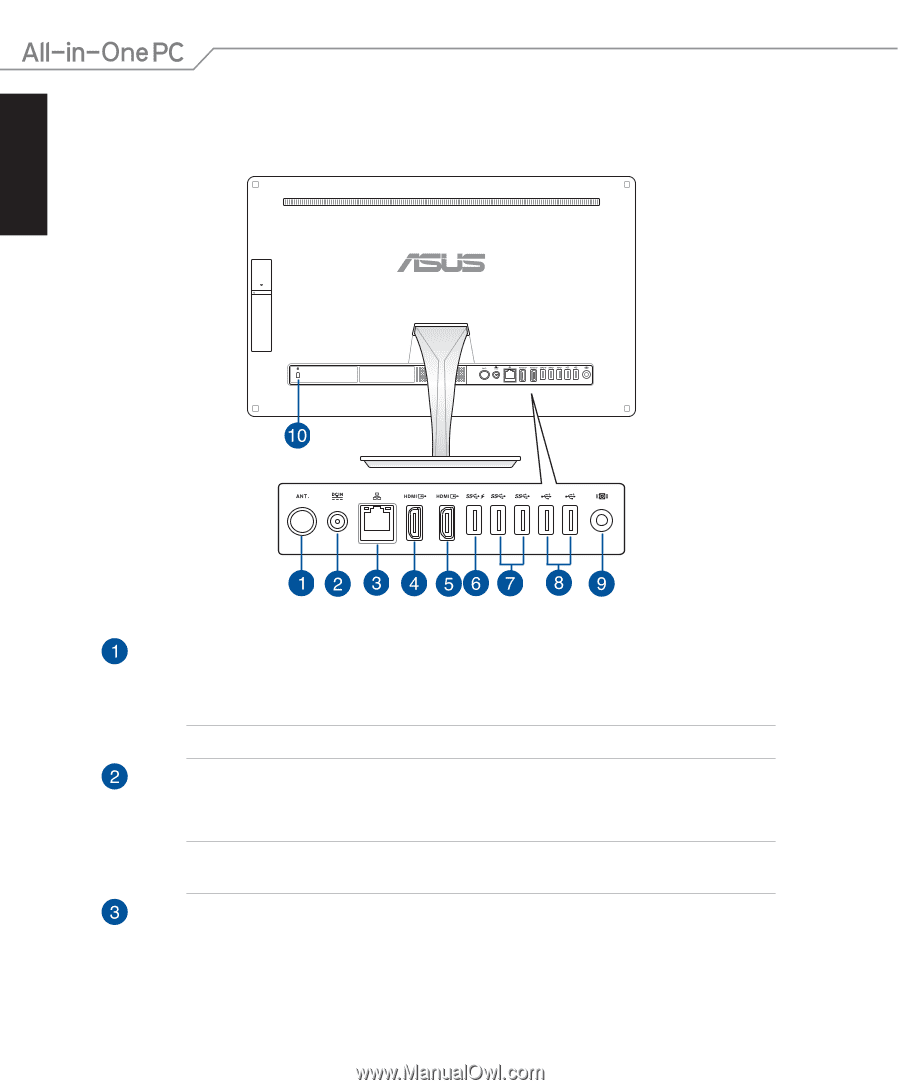
English
12
All-in-One PC ET232 Series
Antenna socket (on selected models)
Connect standard indoor or outdoor male antenna connectors to receive over-the-air
broadcast TV signals.
NOTE:
The antenna socket is available for models with the optional TV Tuner card.
Power input
The supplied power adapter converts AC power to DC power for use with this jack. To
prevent damage to the PC, always use the supplied power adapter.
WARNING!
The power adapter may get warm or hot when in use. Do not cover the
adapter and keep it away from your body.
LAN port
This 8-pin RJ-45 LAN port supports a standard Ethernet cable for connection to a local
network.
Rear view