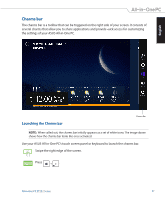Asus ET2321I User Manual - Page 42
Connecting to the Internet, Setting up a Wi-Fi connection in Windows® 8.1
 |
View all Asus ET2321I manuals
Add to My Manuals
Save this manual to your list of manuals |
Page 42 highlights
English Chapter 4: Connecting to the Internet Access emails, surf the Internet, and share applications via social networking sites on or from your PC using wireless/Wi-Fi or wired connection. Setting up a Wi-Fi connection in Windows® 8.1 1. Launch the Charm bar from the Start screen or from any application mode. NOTE: For details, refer to the section Charm bar under Working with Windows® apps. 2. From the Charm bar, select Settings and click the network icon . 3. Select the wireless network that you want to connect to from the list. 4. Click Connect. NOTE: You may be prompted to enter a security key to connect to a secured wireless network. Configuring your Wi-Fi bandwidth To configure your Wi-Fi bandwidth: 1. Launch the Desktop mode then right-click on on the taskbar. 2. Select Open Network and Sharing Center. 3. In the Network and Sharing Center window, select the Wi-Fi status beside Connections. 42 All-in-One PC ET232 Series