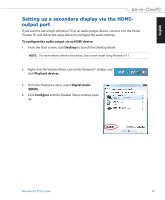Asus ET2321I User Manual - Page 21
System Setup, OSD Setup, Information, Language, All Reset
 |
View all Asus ET2321I manuals
Add to My Manuals
Save this manual to your list of manuals |
Page 21 highlights
English System Setup -- OSD Setup: 1. H-Position - Adjusts the horizontal position of the OSD menu. 2. V-Position - Adjusts the vertical position of the OSD menu. 3. OSD Timeout - Sets the display duration of OSD menu from 10 to 120 seconds. 4. DDC/CI - Enables or disables the DDC/CI (Display Data Channel/Command Interface). -- Information: Displays resolution and refresh rate. -- Language: Sets the OSD language. -- All Reset: Resets all OSD settings to defaults. Exit Exit from the OSD menu. All-in-One PC ET232 Series 21

English
21
All-in-One PC ET232 Series
System Setup
-
OSD Setup:
1.
H-Position - Adjusts the horizontal position of the OSD menu.
2.
V-Position - Adjusts the vertical position of the OSD menu.
3.
OSD Timeout - Sets the display duration of OSD menu from 10 to 120 seconds.
4.
DDC/CI - Enables or disables the DDC/CI (Display Data Channel/Command
Interface).
-
Information:
Displays resolution and refresh rate.
-
Language:
Sets the OSD language.
-
All Reset:
Resets all OSD settings to defaults.
Exit
Exit from the OSD menu.