Asus L4H User Manual - Page 11
Video Setting, Driver Mode Setting, Information
 |
View all Asus L4H manuals
Add to My Manuals
Save this manual to your list of manuals |
Page 11 highlights
Software Reference Video Setting Video Setting allows you to make adjustments to hue, saturation, contrast, brightness. Click Reset All to return the settings to their defaults. Driver Mode Setting "Driver mode" and "Primary" are set to "Auto" by default. If you would like to set TV or second display resolution manually, uncheck "Auto". Information Page Detailed information about the graphics chipset can be found here. 11

11
Software Reference
Video Setting
Video Setting allows you to make adjustments
to hue, saturation, contrast, brightness. Click
Reset All to return the settings to their defaults.
Driver Mode Setting
“Driver mode” and “Primary” are set to “Auto”
by default. If you would like to set TV or second
display resolution manually, uncheck “Auto”.
Information Page
Detailed information about the graphics chipset
can be found here.