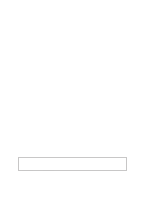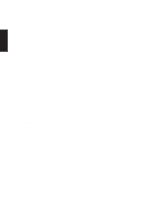4
Software Reference
PC-cillin 2002
..............................................................................................
23
Welcome to PC-cillin 2002
....................................................................................................
24
Here's what PC-cillin will do "straight out of the box":
......................................................
24
Here's what you can do with just a click of a button:
........................................................
24
Personal Firewall
...................................................................................................................
25
PC-cillin for Wireless
.............................................................................................................
25
Trojan System Cleaner
.........................................................................................................
25
ScriptTrap Technology
...........................................................................................................
26
Emergency Lock
...................................................................................................................
26
User Interface
........................................................................................................................
26
About Intelligent Update
........................................................................................................
27
New product registration method
..........................................................................................
27
About viruses
........................................................................................................................
27
How viruses are created
.......................................................................................................
28
Accessing the Trend Micro Virus Encyclopedia
....................................................................
28
Viewing the Trend Micro Virus list
.........................................................................................
28
Contacting Technical Support
...............................................................................................
28
Trend Micro Technical Support
........................................................................................
29
Before Contacting Technical Support
...............................................................................
29
PC-cillin 2002 Screens
..........................................................................................................
30
Configuration Screen
.......................................................................................................
30
Hotkey Utility
..............................................................................................
31
Hotkey Utility
.........................................................................................................................
32
Buttons
.............................................................................................................................
32
Hotkey Actions
.................................................................................................................
33
Adding a Program to Run
................................................................................................
36
Windows Flash Utility (WINFLASH)
..........................................................
37
Updating Your BIOS
.........................................................................................................
38
Resetting Your BIOS
........................................................................................................
39