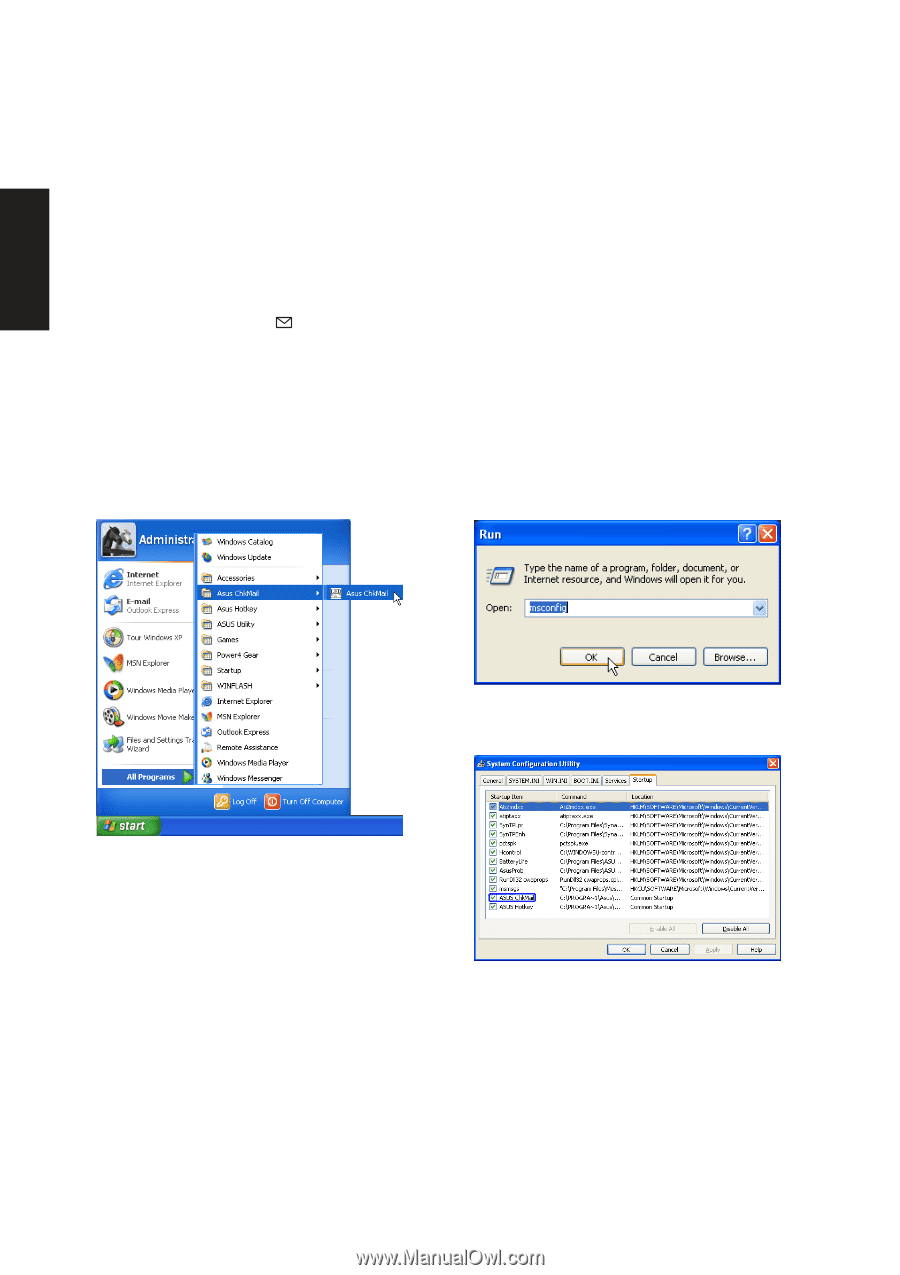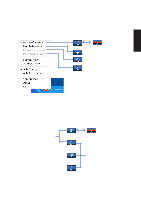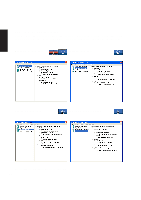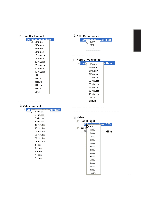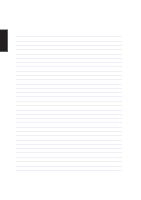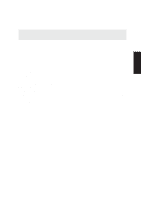Asus L4H User Manual - Page 52
Check Mail Quick Setup
 |
View all Asus L4H manuals
Add to My Manuals
Save this manual to your list of manuals |
Page 52 highlights
Software Reference Check Mail Quick Setup The support CD provided with this Notebook PC allows you to install Check Mail Utility to monitor and notify you of incoming email messages waiting in your Microsoft® Outlook or Outlook Express Inbox. The Check Mail utility was designed for Microsoft Outlook products and may or may not be compatible with other email applications. Launch Microsoft Outlook Express and setup your email account if not done so already. A blue light between the two email ( ) icons will blink when there are unread email in your Inbox. Unread email will be indicated in Outlook by a bold "Inbox (x)" (the x being the number of unread emails). Check Mail Startup After installation, "Check Mail" loads with Windows and runs in the background. Using Windows Start Menu Using MS Configuration Run the msconfig utility from the Start button. To run ChkMail, access the All Programs shortcut through the Start button. On the Startup page, you will see "Startup" items. ASUS ChkMail is set to startup with Windows. You can deselect the items you do not want to startup with Windows. 52