Asus L4H User Manual - Page 12
Display Settings for Windows XP Cont.
 |
View all Asus L4H manuals
Add to My Manuals
Save this manual to your list of manuals |
Page 12 highlights
Software Reference Display Settings for Windows XP (Cont.) SiS Utility Tray Bring up the SiS Utility Tray by right clicking on the task bar. You can quickly launch displayrelated property windows using the SiS Utility Tray. If you cannot see this icon, you may have to "Show hidden icons" by clicking on . 12

12
Software Reference
SiS Utility Tray
Bring up the SiS Utility Tray by right clicking
on the task bar. You can quickly launch display-
related property windows using the SiS Utility
Tray. If you cannot see this icon, you may have
to “Show hidden icons” by clicking on
.
Display Settings for Windows XP (Cont.)