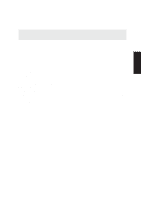Asus L4H User Manual - Page 56
Viewing Your Network
 |
View all Asus L4H manuals
Add to My Manuals
Save this manual to your list of manuals |
Page 56 highlights
Software Reference (5) After you restart your computer, you should see some contents through Entire Network. Viewing Your Network (6) Clicking on "My Network Places" will display networks which you have installed protocols for. Clicking a network protocol such as "MS Windows Network" will display all the servers available under that protocol. 56
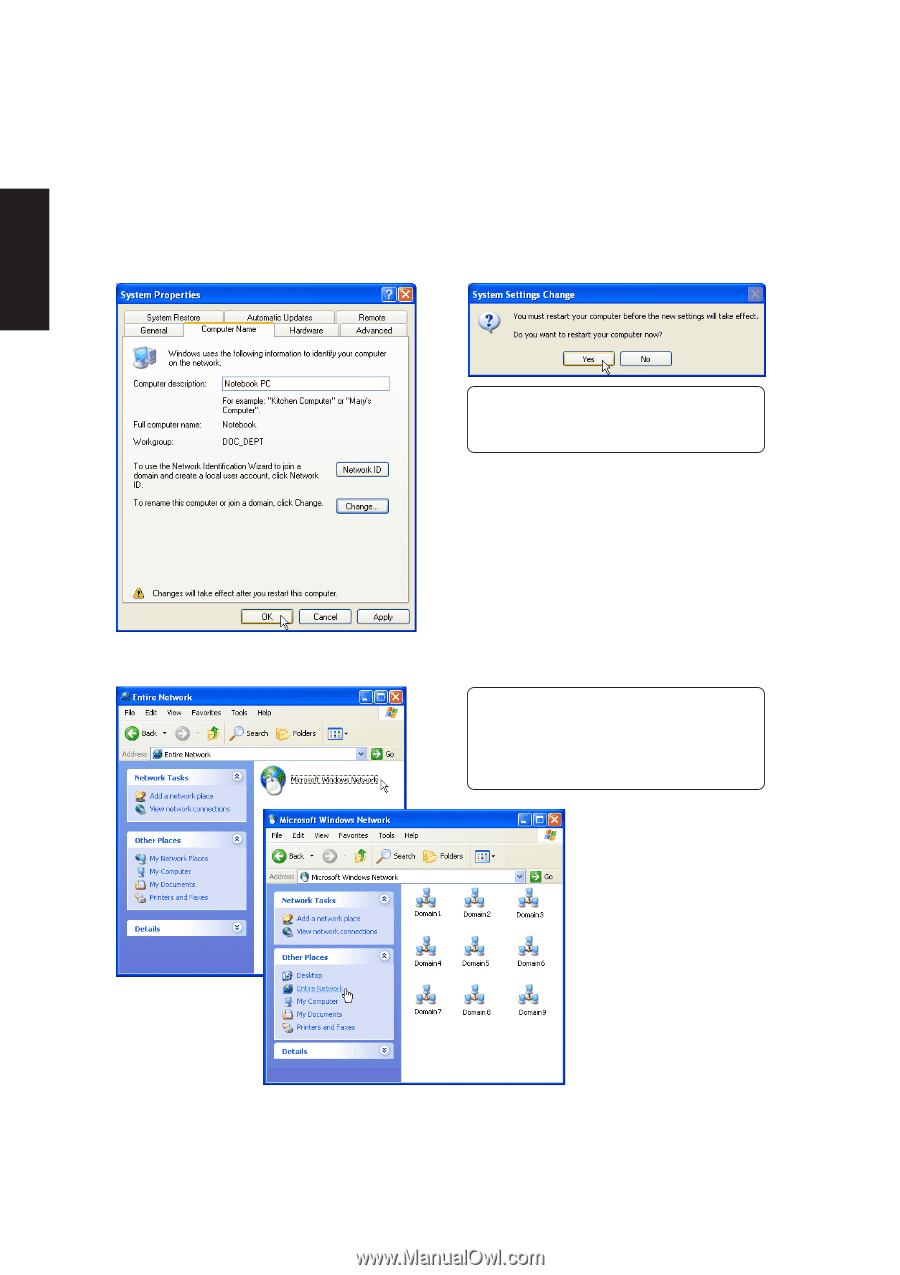
56
Software Reference
(5) After you restart your computer, you
should see some contents through En-
tire Network.
(6)
Clicking on “My Network Places” will dis-
play networks which you have installed pro-
tocols for. Clicking a network protocol such
as “MS Windows Network” will display all
the servers available under that protocol.
Viewing Your Network