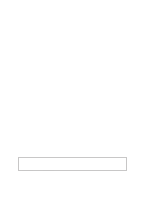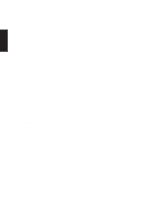Asus L4H User Manual - Page 3
Table of Contents - drivers
 |
View all Asus L4H manuals
Add to My Manuals
Save this manual to your list of manuals |
Page 3 highlights
Software Reference Table of Contents Support CD for Windows 6 Drivers for Windows ...6 ATI Mobility Radeon VGA Driver 8 Display Settings for Windows XP 10 Display Properties ...10 SiS Utility Manager ...10 Display Properties Settings 10 Video Setting ...11 Driver Mode Setting ...11 Information Page ...11 SiS Utility Tray ...12 Alps TouchPad 13 Section Overview ...14 Mouse Properties ...14 Buttons ...14 Functions assigned to buttons 15 Double Click Speed ...15 Use Wheel Function ...15 Settings for Scroll ...15 Orientation ...16 Orientation Settings ...16 Tapping ...17 Tapping ...17 Tapping Speed ...17 Drag Lock Settings ...18 Typing ...18 Gestures Properties Page 19 Corner Tap Functions ...19 Others ...20 Easy Launcher ...21 3

3
Software Reference
Table of Contents
Support CD for Windows
.............................................................................
6
Drivers for Windows
................................................................................................................
6
ATI Mobility Radeon VGA Driver
..................................................................
8
Display Settings for Windows XP
..........................................................................................
10
Display Properties
............................................................................................................
10
SiS Utility Manager
..........................................................................................................
10
Display Properties Settings
..............................................................................................
10
Video Setting
....................................................................................................................
11
Driver Mode Setting
.........................................................................................................
11
Information Page
..............................................................................................................
11
SiS Utility Tray
..................................................................................................................
12
Alps TouchPad
...........................................................................................
13
Section Overview
..................................................................................................................
14
Mouse Properties
..................................................................................................................
14
Buttons
.............................................................................................................................
14
Functions assigned to buttons
.........................................................................................
15
Double Click Speed
.........................................................................................................
15
Use Wheel Function
.........................................................................................................
15
Settings for Scroll
.............................................................................................................
15
Orientation
.......................................................................................................................
16
Orientation Settings
.........................................................................................................
16
Tapping
............................................................................................................................
17
Tapping
............................................................................................................................
17
Tapping Speed
.................................................................................................................
17
Drag Lock Settings
...........................................................................................................
18
Typing
..............................................................................................................................
18
Gestures Properties Page
................................................................................................
19
Corner Tap Functions
.......................................................................................................
19
Others
..............................................................................................................................
20
Easy Launcher
.................................................................................................................
21