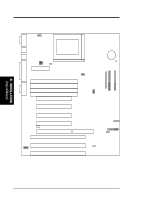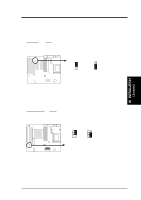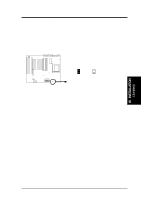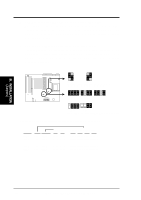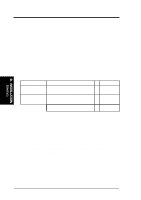Asus P I-XP6NP5 User Manual - Page 14
Riii. Installation
 |
View all Asus P I-XP6NP5 manuals
Add to My Manuals
Save this manual to your list of manuals |
Page 14 highlights
III. INSTALLATION 3. Real Time Clock (RTC) RAM (JP16) This clears the user-entered information stored in the CMOS RAM of the Real Time Clock such as hard disk information and passwords. To clear the RTC data: (1) Turn off the PC, (2) Short this jumper, (3) Power on the PC, (4) Turn off the PC, (5) Remove this jumper, (6) Power on the PC, (7) Hold down during bootup and enter BIOS setup to re-enter user preferences. RTC RAM Operation Clear Data JP16 [2-3] (Default) [1-2] (momentarily) JP16 1 2 3 Operation (Default) JP16 1 2 3 Clear Data Real Time Clock RAM (Operation or Clear Data) III. INSTALLATION (Jumpers) 8 ASUS P/I-XP6NP5 User's Manual
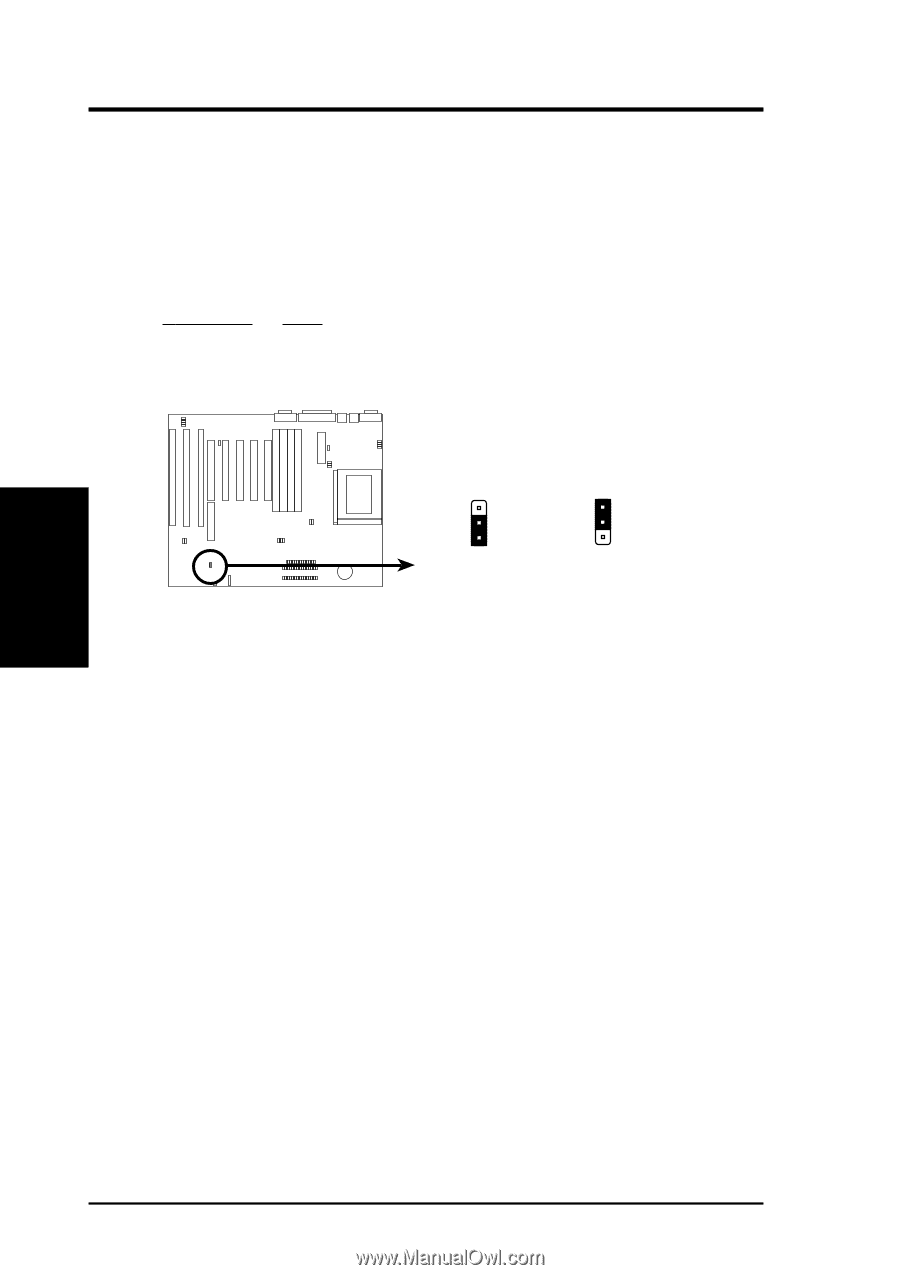
8
ASUS P/I-XP6NP5 User’s Manual
III. INSTALLATION
(Jumpers)
III.
INSTALLATION
3.
Real Time Clock (RTC) RAM
(JP16)
This clears the user-entered information stored in the CMOS RAM of the Real
Time Clock such as hard disk information and passwords.
To clear the RTC
data:
(1) Turn off the PC, (2) Short this jumper, (3) Power on the PC, (4) Turn
off the PC, (5) Remove this jumper, (6) Power on the PC, (7) Hold down
<Delete> during bootup and enter BIOS setup to re-enter user preferences.
R
TC RAM
JP16
Operation
[2-3]
(Default)
Clear Data
[1-2]
(momentarily)
Real Time Clock RAM (Operation or Clear Data)
Operation (Default)
Clear Data
JP16
JP16
1
2
3
1
2
3