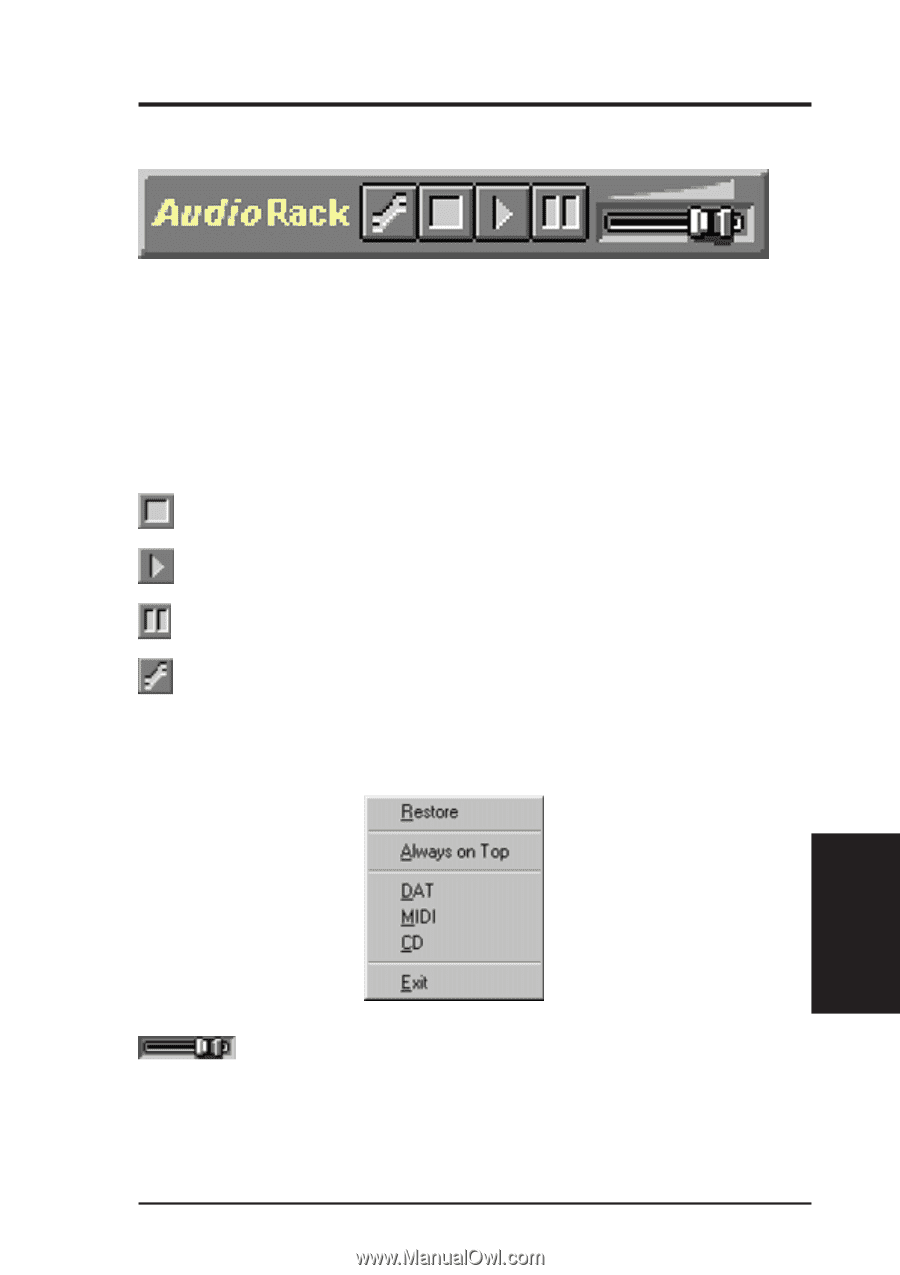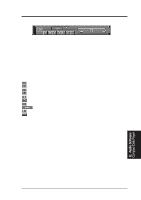Asus P2E-VM P2E-VM User Manual - Page 107
The Miniature Mode
 |
View all Asus P2E-VM manuals
Add to My Manuals
Save this manual to your list of manuals |
Page 107 highlights
E. Audio Software The Miniature Mode Introduction The Miniature mode is designed to give you full control of the AudioRack32 while using a minimum of space. You are able to effectively use the AudioRack32 and still have enough room on your desktop to run other applications. In the Miniature mode, you can play, pause, stop, and control the master volume of the AudioRack32. The Miniature Mode Controls stops currently playing tracks or files of active components. plays currently loaded tracks or files of active components. pauses currently playing tracks or files of active components. calls a popup menu where you can restore the AudioRack32, invoke the Always on Top command, select active components (DAT, MIDI, or CD), or exit the AudioRack32. The Stop, Pause, and Play buttons affect components that are currently active. E. Audio Software Miniature Mode controls the master volume. ASUS P2L-VM/P2E-VM User's Manual 107