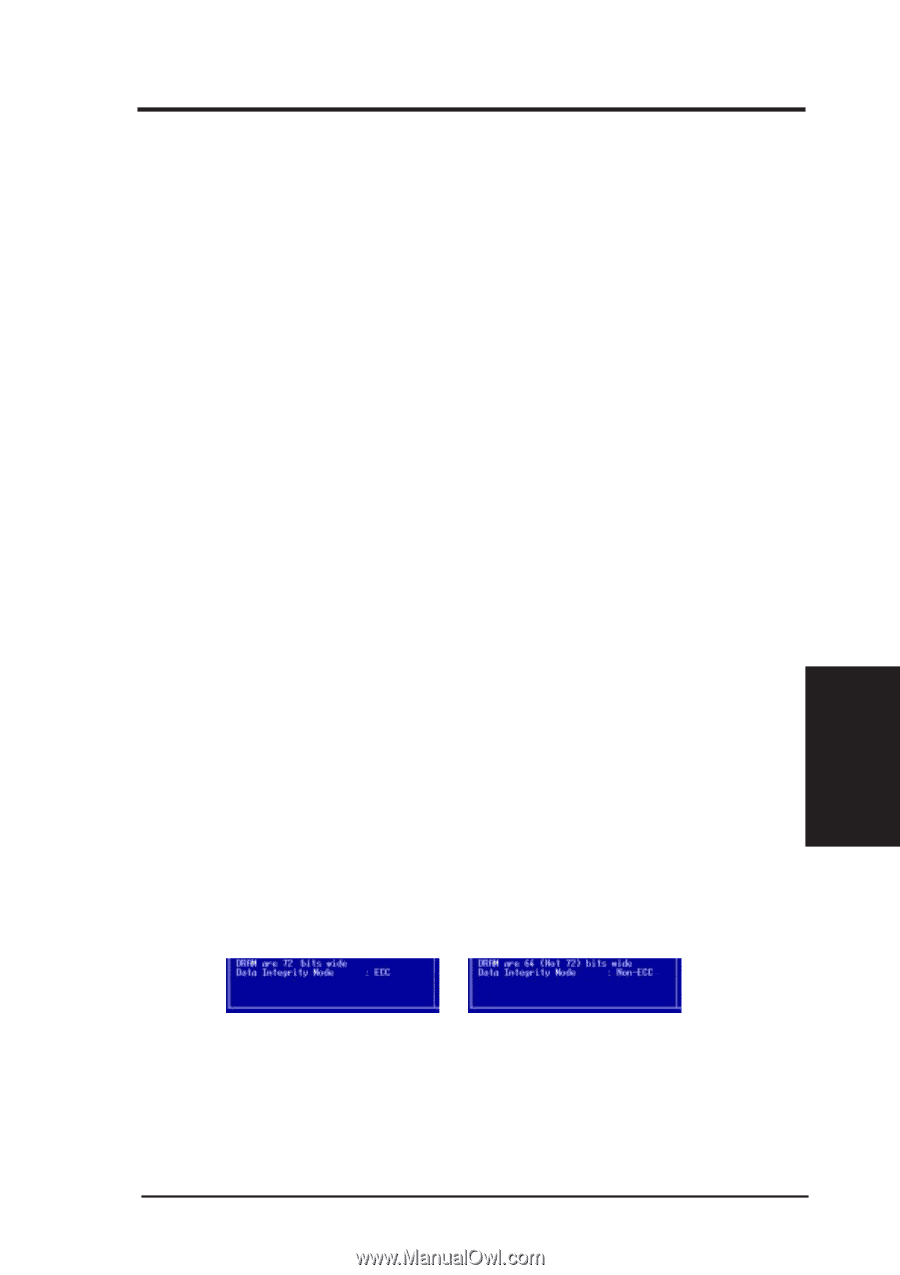Asus P2V-B P2V-B User Manual - Page 49
Memory Hole At 15M-16M Disabled
 |
View all Asus P2V-B manuals
Add to My Manuals
Save this manual to your list of manuals |
Page 49 highlights
IV. BIOS SETUP PCI to DRAM Prefetch (Disabled) Leave on default setting for best stability. Byte Merge (Disabled) Leave on default setting for compatibility. Set to Enabled for increased performance in some PCI VGA cards. DRAM Read Latch Delay (1.0 ns) This controls the timing point for latching SDRAM data. Leave on default setting. MD to HD Delay (Auto) This controls the pipe stage for SDRAM data MD to host side data bus HD. Leave on default setting. DRAM Operating Frequency (Auto) This controls the DRAM's operating frequency as that (FSB) or 2/3 (2/3 FSB) of the host side frequency. Leave on default setting. AGP Capability (2X Mode) Leave on default setting for best performance. Set to 1X Mode for compatibility. Graphics Aperture Size (64MB) Memory-mapped, graphics data structures can reside in a Graphics Aperture. Leave on default setting. Video Memory Cache Mode (UC) USWC (uncacheable, speculative write combining) is a new cache technology for the video memory of the processor. It can greatly improve the display speed by caching the display data. You must leave this on the default setting of UC (uncacheable) if your display card cannot support this feature or else your system may not boot. Memory Hole At 15M-16M (Disabled) Enabling this feature reserves 15MB to 16MB memory address space to ISA expansion cards that specifically require this setting. This makes the memory from 15MB and up unavailable to the system. Expansion cards can only access memory up to 16MB. This is Disabled by default. DRAM are xx bits wide If all your DRAM modules have ECC chips (e.g., 8 chips + 1 ECC chips), they are considered 72bits and the corresponding screen (left) will be shown. On the other hand, if your DRAM modules do not have ECC chips (e.g. 8 chips), they are considered 64 bits and the corresponding screen (right) will be shown. IV. BIOS SETUP Chipset Features Data Integrity Mode (Non-ECC) Non-ECC has byte-wise write capability but no provision for protecting data integrity in the DRAM array. EC-Only data errors are detected but not corrected. ECC allows detection of single-bit and multiple-bit errors and recovery of single-bit errors. (See section III for more information on DRAM memory modules.) ... ASUS P2V-B User's Manual 49