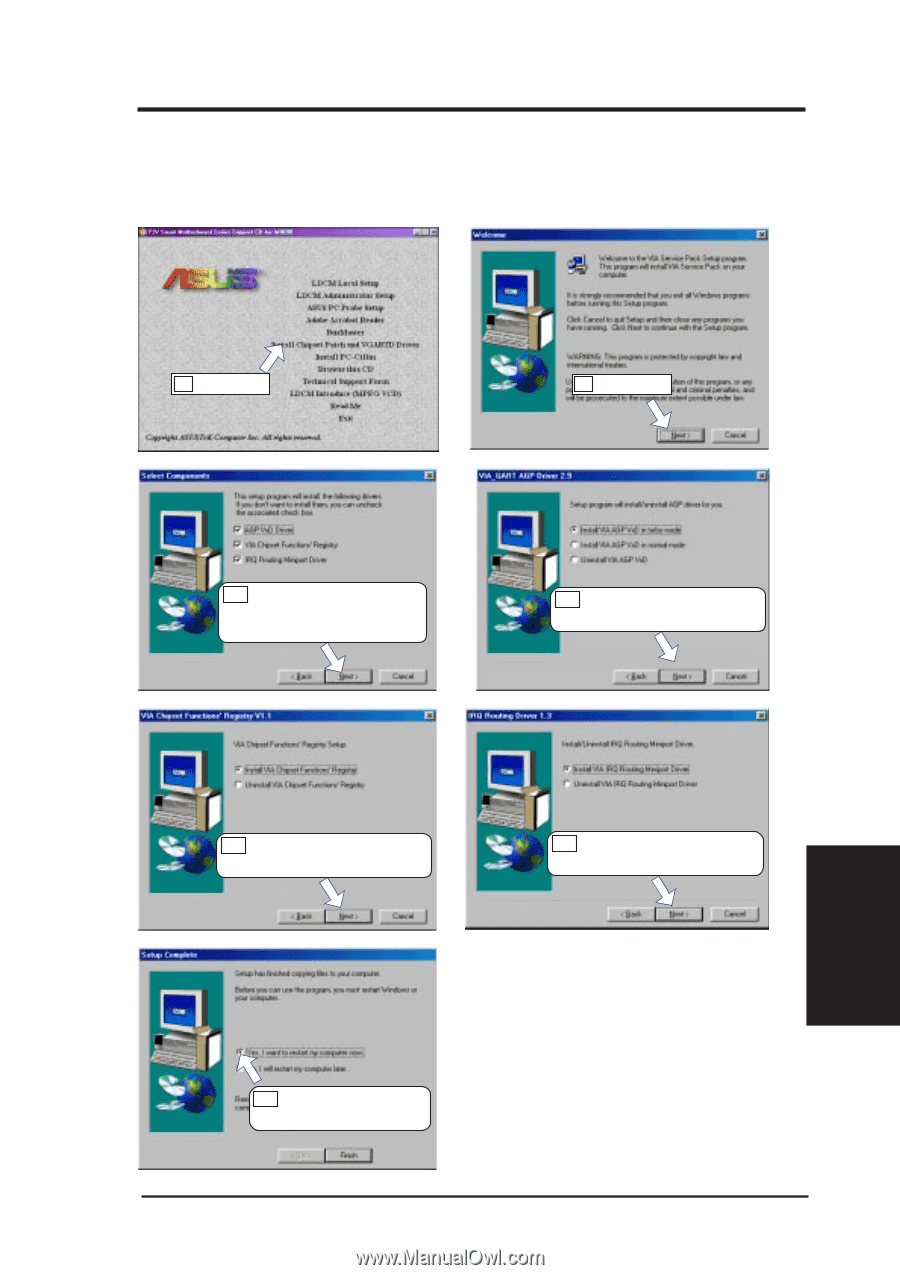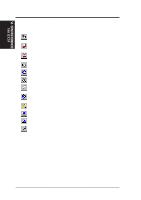Asus P2V-B P2V-B User Manual - Page 71
Install Chipset Patch and VGARTD Driver
 |
View all Asus P2V-B manuals
Add to My Manuals
Save this manual to your list of manuals |
Page 71 highlights
V. SOFTWARE SETUP Install Chipset Patch and VGARTD Driver Insert the Support CD that came with your motherboard into your CD-ROM drive or double-click the CD drive icon in My Computer to bring up the setup screen. 1. Click here. 2. Click here. 3. Select the components you want installed and then click here. *4. Select your preferences and then click here. V. S/W SETUP Windows 98 *5. Select your preferences and then click here. *6. Select your preferences and then click here. *These steps may or may not appear depending on the components you selected in step 3. 7. Click here and then click Finish to restart. NOTE: The Chipset Patch is only for Windows 95. The VGARTD driver is for AGP display cards only. This driver is not necessary for PCI cards in Windows 98, which installs its default driver. See section on P2V-B Support CD for other information. ASUS P2V-B User's Manual 71