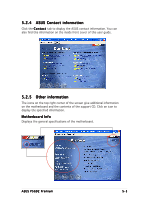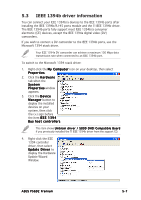Asus P5GD2 Deluxe P5GD2 Premium user''s manual - Page 115
Utilities menu
 |
View all Asus P5GD2 Deluxe manuals
Add to My Manuals
Save this manual to your list of manuals |
Page 115 highlights
IT8212 Driver and Application Installs the IT8212 driver and application. USB 2.0 Driver Installs the USB 2.0 driver. Silicon Image RAID5 Driver Installs the Silicon Image 3114R RAID5 driver. Make Silicon Image RAID5 Driver Disk Allows you to create a RAID5 driver disk for the Silicon Image RAID 5 configuration. TI IEEE 1394B Driver Installs the TI IEEE 1394b driver. The screen display and drivers option may not be the same for different operating system versions. 5.2.3 Utilities menu The Utilities menu shows the applications and other software that the motherboard supports. Marvell Yukon VCT Application Installs the Marvell® Yukon VCT application. ASUS P5GD2 Premium 5-3
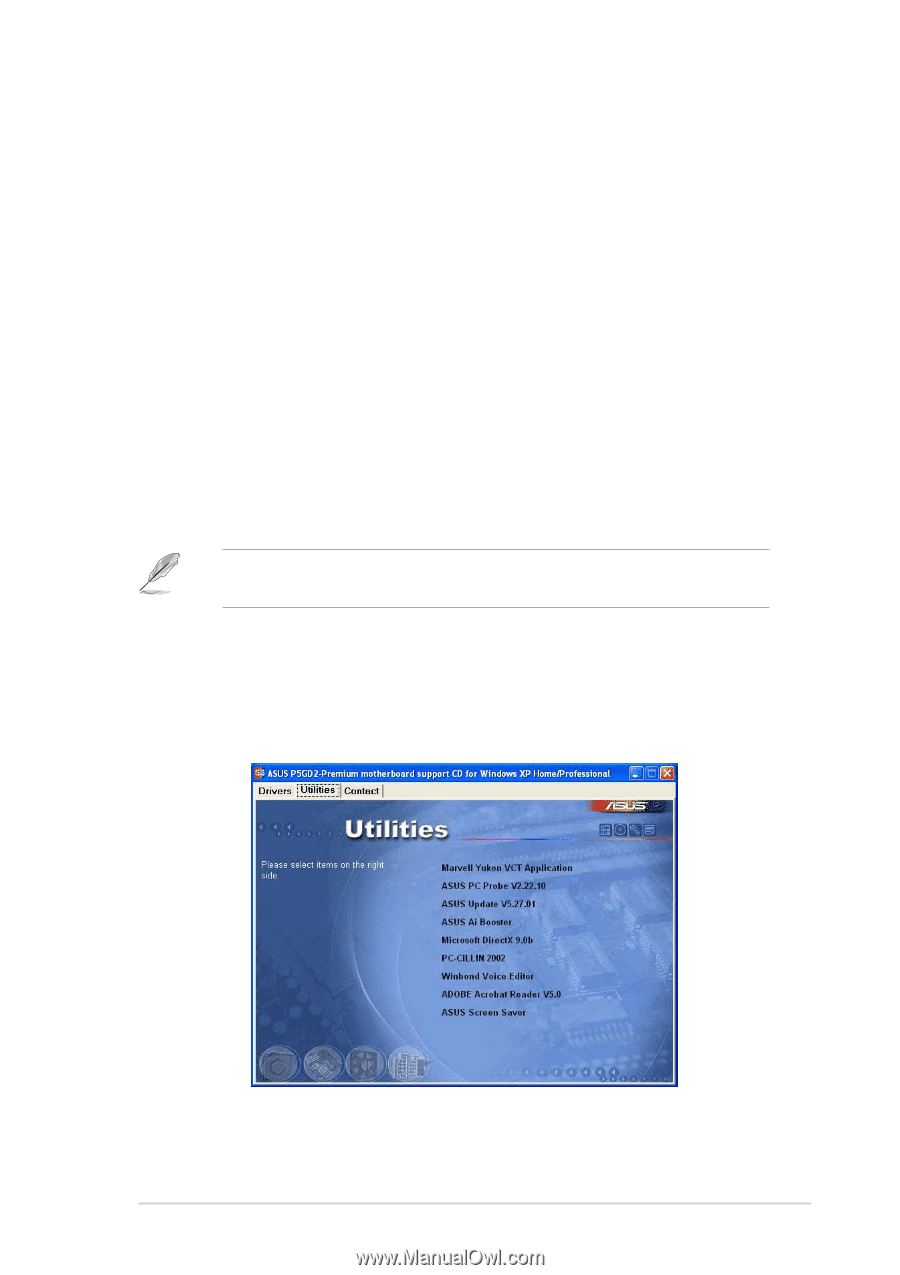
ASUS P5GD2 Premium
ASUS P5GD2 Premium
ASUS P5GD2 Premium
ASUS P5GD2 Premium
ASUS P5GD2 Premium
5-3
5-3
5-3
5-3
5-3
The screen display and drivers option may not be the same for
different operating system versions.
5.2.3
5.2.3
5.2.3
5.2.3
5.2.3
Utilities menu
Utilities menu
Utilities menu
Utilities menu
Utilities menu
The Utilities menu shows the applications and other software that the
motherboard supports.
IT8212 Driver and Application
IT8212 Driver and Application
IT8212 Driver and Application
IT8212 Driver and Application
IT8212 Driver and Application
Installs the IT8212 driver and application.
USB 2.0 Driver
USB 2.0 Driver
USB 2.0 Driver
USB 2.0 Driver
USB 2.0 Driver
Installs the USB 2.0 driver.
Silicon Image RAID5 Driver
Silicon Image RAID5 Driver
Silicon Image RAID5 Driver
Silicon Image RAID5 Driver
Silicon Image RAID5 Driver
Installs the Silicon Image 3114R RAID5 driver.
Make Silicon Image RAID5 Driver Disk
Make Silicon Image RAID5 Driver Disk
Make Silicon Image RAID5 Driver Disk
Make Silicon Image RAID5 Driver Disk
Make Silicon Image RAID5 Driver Disk
Allows you to create a RAID5 driver disk for the Silicon Image RAID 5
configuration.
TI IEEE 1394B Driver
TI IEEE 1394B Driver
TI IEEE 1394B Driver
TI IEEE 1394B Driver
TI IEEE 1394B Driver
Installs the TI IEEE 1394b driver.
Marvell Yukon VCT Application
Marvell Yukon VCT Application
Marvell Yukon VCT Application
Marvell Yukon VCT Application
Marvell Yukon VCT Application
Installs the Marvell
®
Yukon VCT application.