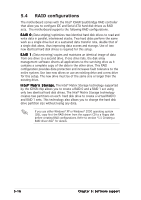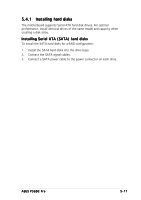Asus P5GDC Pro User Manual - Page 122
Information, Device Setting - sound driver
 |
View all Asus P5GDC Pro manuals
Add to My Manuals
Save this manual to your list of manuals |
Page 122 highlights
Device Setting The D e v i c e S e t t i n g tab allows you to enable the audio CODEC multi-streaming feature, select a sound playback, and sound recording devices. Information The I n f o r m a t i o n tab displays your 3D audio engine, audio CODEC, audio driver, audio controller, and DirectX information. 5-14 Chapter 5: Software support
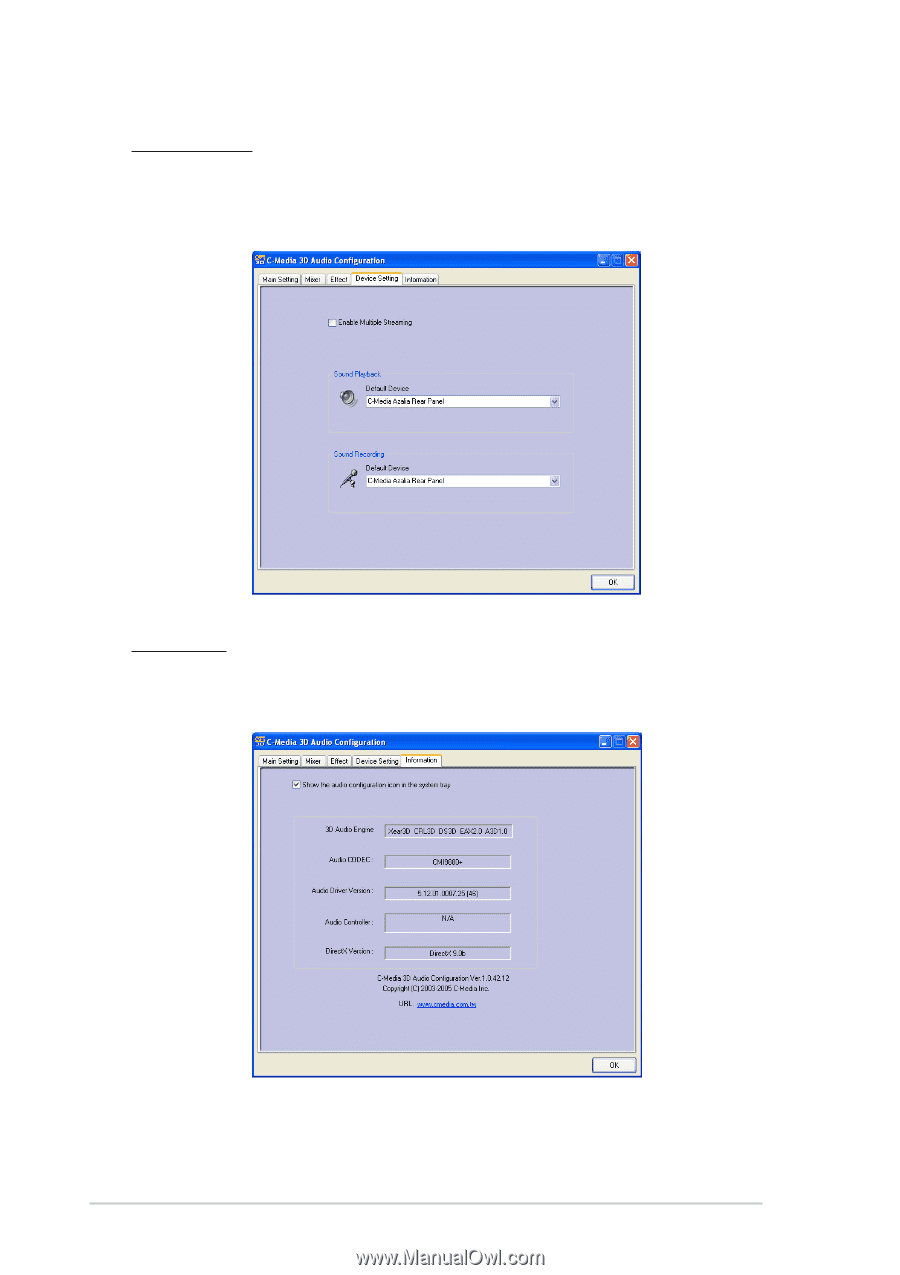
5-14
5-14
5-14
5-14
5-14
Chapter 5: Software support
Chapter 5: Software support
Chapter 5: Software support
Chapter 5: Software support
Chapter 5: Software support
Information
The Information
Information
Information
Information
Information tab displays your 3D audio engine, audio CODEC, audio
driver, audio controller, and DirectX information.
Device Setting
The Device Setting
Device Setting
Device Setting
Device Setting
Device Setting tab allows you to enable the audio CODEC
multi-streaming feature, select a sound playback, and sound recording
devices.