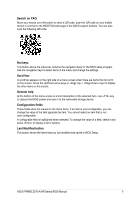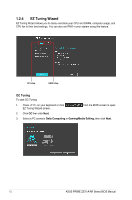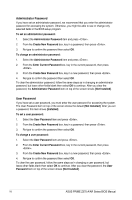Asus PRIME Z270-AR PRIME_Z270-A_AR_BIOS ManualEnglish - Page 14
Easy Backup RAID 1, Backup RAID 10, Easy Backup, Super Speed, click, then select
 |
View all Asus PRIME Z270-AR manuals
Add to My Manuals
Save this manual to your list of manuals |
Page 14 highlights
4. Check the available storage disk drives, then click Next. 5. Select the type of storage for your RAID, Easy Backup or Super Speed, then click Next. a. For Easy Backup, click Next then select from Easy Backup (RAID 1) or Easy Backup (RAID 10). You can only select Easy Backup (RAID 10) if you connect four (4) HDDs. 14 ASUS PRIME Z270-A/AR Series BIOS Manual
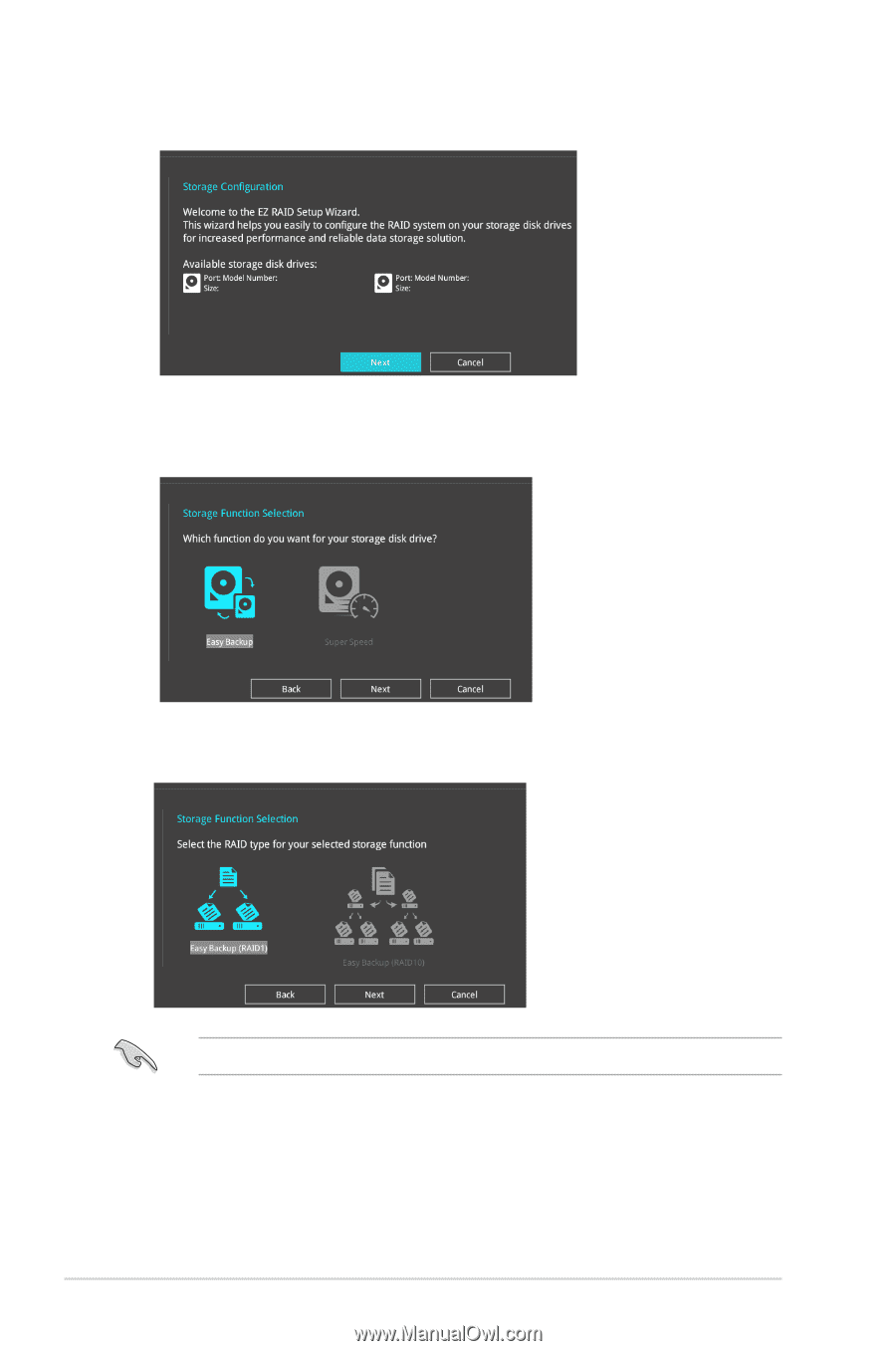
14
ASUS PRIME Z270-A/AR Series BIOS Manual
You can only select Easy Backup (RAID 10) if you connect four (4) HDDs.
a.
For Easy Backup, click
Next
then select from
Easy Backup (RAID 1)
or
Easy
Backup (RAID 10)
.
5.
Select the type of storage for your RAID,
Easy Backup
or
Super Speed
, then click
Next
.
4.
Check the available storage disk drives, then click
Next
.