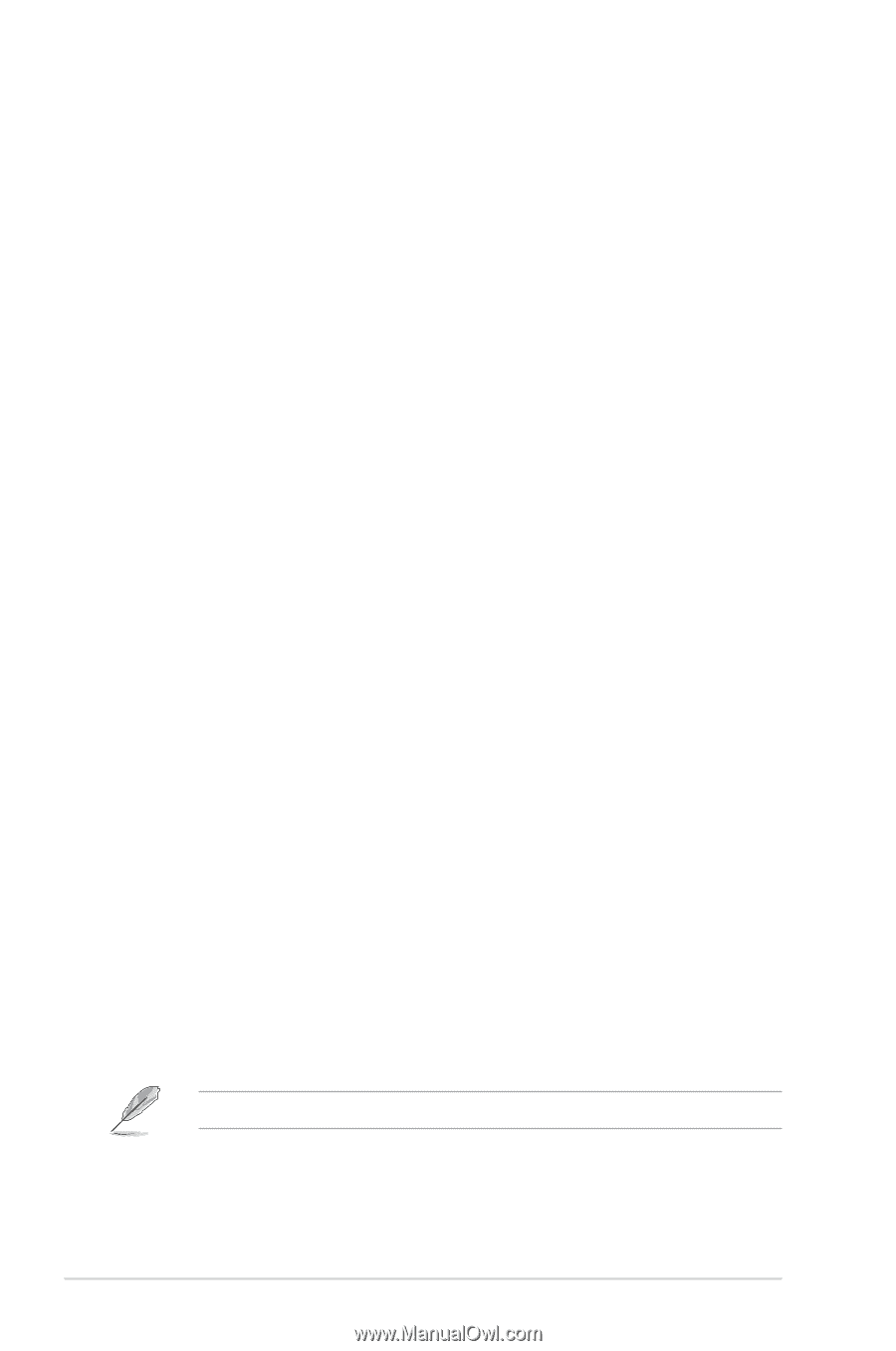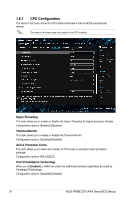Asus PRIME Z270-AR PRIME_Z270-A_AR_BIOS ManualEnglish - Page 32
CPU Core/Cache Current Limit Max., Min. CPU Cache Ratio, Extreme Over-voltage, BCLK Spread Spectrum
 |
View all Asus PRIME Z270-AR manuals
Add to My Manuals
Save this manual to your list of manuals |
Page 32 highlights
BCLK Spread Spectrum This item allows you to reduce the EMI. Disable to get more accurate base clocks. Configuration options: [Auto] [Disabled] BCLK Frequency Slew Rate Configuration options: [Auto] [40us/MHz] [80us/MHz] VPPDDR Voltage Configuration options: [Auto] [1.86500] - [2.70000] DMI Voltage Configuration options: [Auto] [0.30000] - [1.90000] Internal PLL Voltage Configuration options: [Auto] [0.900] - [1.845] CPU Core/Cache Current Limit Max. This item allows you to configure a higher current limit to prevent a frequency or power throttling when overclocking. Use the and keys to adjust the value. Configuration options: [Auto] [0.00] - [255.50] CPU Graphics Current Limit Max. Allows you to set a higher current limit to prevent a frequency or power throttling when overclocking. Use the or keys to adjust the value. The values range from 0.00A to 255.50A with a 0.25A interval. Min. CPU Cache Ratio This item allows you to set the minimum possible CPU cache ratio. Use the and keys to adjust the value. Configuration options: [Auto] [8] - [26] Max. CPU Cache Ratio This item allows you to set the maximum possible CPU cache ratio. Use the and keys to adjust the value. Configuration options: [Auto] [8] - [26] Max. CPU Graphics Ratio Allows you to set the maximum possible CPU graphics ratio. Use the or keys to adjust the value. The values range from 1 to 60 with a 1 interval. Extreme Over-voltage Enable this item to allow higher voltages for overclocking, but the CPU lifetime will not be guaranteed. Configuration options: [Disabled] [Enabled] This item can only be enabled when the onboard CPU_OV jumper is switched on. 32 ASUS PRIME Z270-A/AR Series BIOS Manual