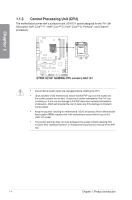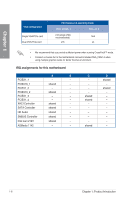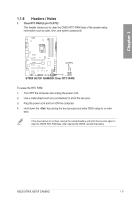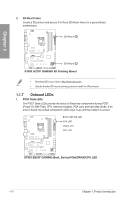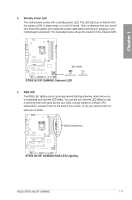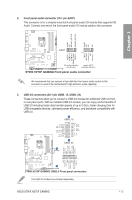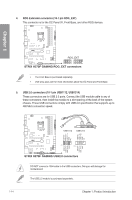Asus ROG STRIX H270F GAMING STRIX H270F GAMING Users manual English - Page 23
Headers / Holes, STRIX H270F GAMING Clear RTC RAM
 |
View all Asus ROG STRIX H270F GAMING manuals
Add to My Manuals
Save this manual to your list of manuals |
Page 23 highlights
+3V_BAT GND Chapter 1 1.1.6 Headers / Holes 1. Clear RTC RAM (2-pin CLRTC) This header allows you to clear the CMOS RTC RAM data of the system setup information such as date, time, and system passwords. strix H270F GAMING CLRTC PIN 1 STRIX H270F GAMING Clear RTC RAM To erase the RTC RAM: 1. Turn OFF the computer and unplug the power cord. 2. Use a metal object such as a screwdriver to short the two pins. 3. Plug the power cord and turn ON the computer. 4. Hold down the key during the boot process and enter BIOS setup to re-enter data. If the steps above do not help, remove the onboard battery and short the two pins again to clear the CMOS RTC RAM data. After clearing the CMOS, reinstall the battery. ASUS STRIX H270F GAMING 1-9
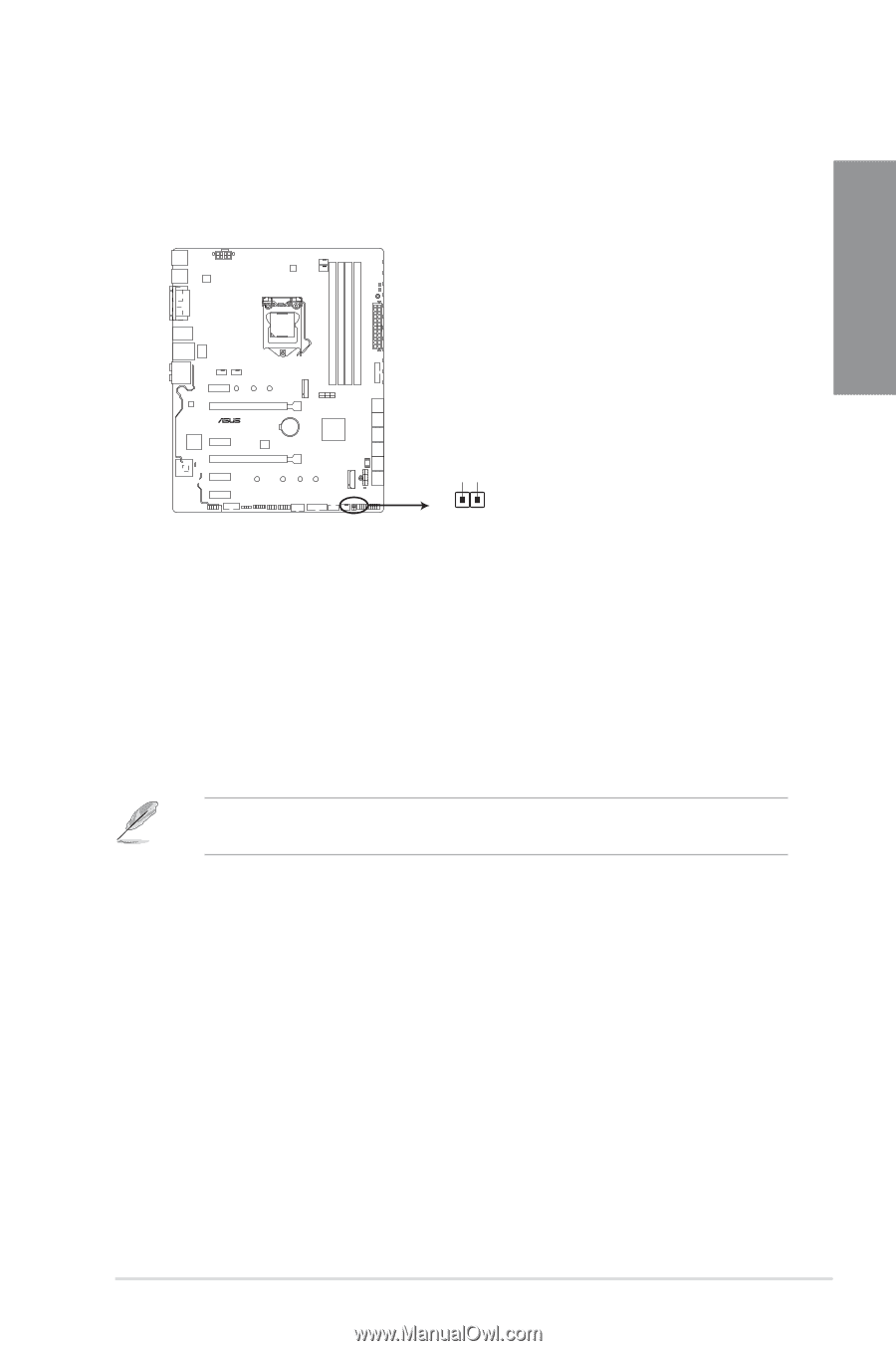
ASUS STRIX H270F GAMING
1-9
Chapter 1
1.1.6
Headers / Holes
1.
Clear RTC RAM (2-pin CLRTC)
This header allows you to clear the CMOS RTC RAM data of the system setup
information such as date, time, and system passwords.
To erase the RTC RAM:
1.
Turn OFF the computer and unplug the power cord.
2.
Use a metal object such as a screwdriver to short the two pins.
3.
Plug the power cord and turn ON the computer.
4.
Hold down the <
Del
> key during the boot process and enter BIOS setup to re-enter
data.
If the steps above do not help, remove the onboard battery and short the two pins again to
clear the CMOS RTC RAM data. After clearing the CMOS, reinstall the battery.
strix H270F GAMING
STRIX H270F GAMING Clear RTC RAM
CLRTC
+3V_BAT
GND
PIN 1