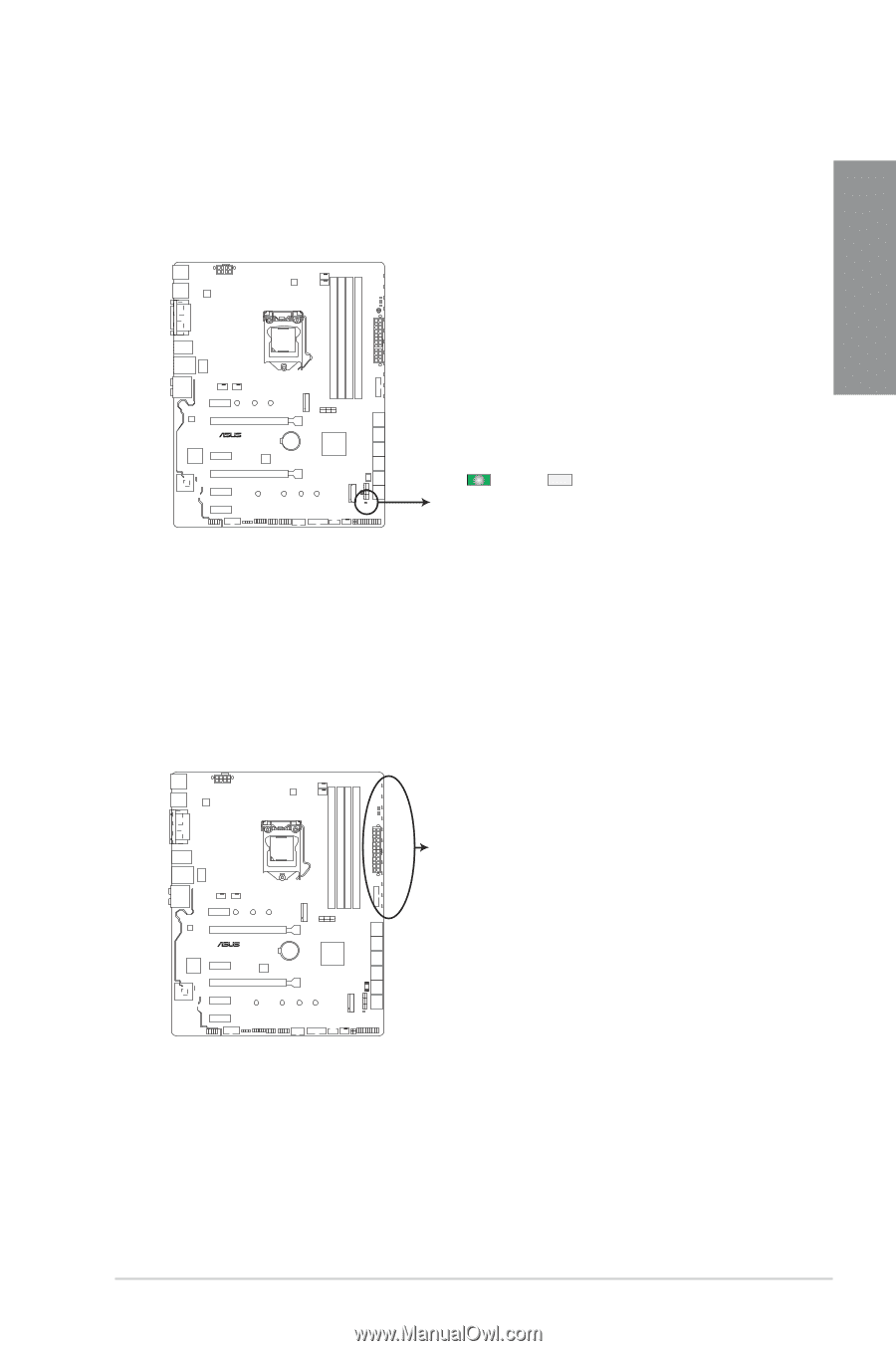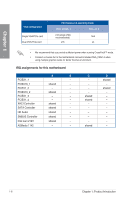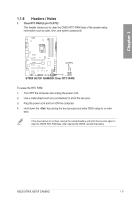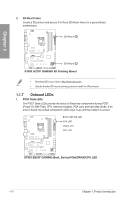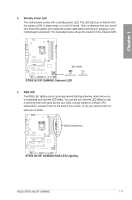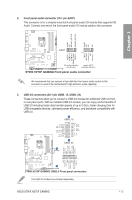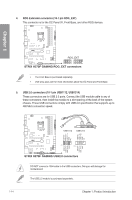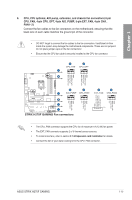Asus ROG STRIX H270F GAMING STRIX H270F GAMING Users manual English - Page 25
STRIX H270F GAMING RGB LED Lighting, Standby Power LED, RGB LED
 |
View all Asus ROG STRIX H270F GAMING manuals
Add to My Manuals
Save this manual to your list of manuals |
Page 25 highlights
Chapter 1 2. Standby Power LED The motherboard comes with a standby power LED. The LED lights up to indicate that the system is ON, in sleep mode, or in soft-off mode. This is a reminder that you should shut down the system and unplug the power cable before removing or plugging in any motherboard component. The illustration below shows the location of the onboard LED. strix H270F GAMING SB_PWR ON OFF Standby Power Powered Off STRIX H270F GAMING Onboard LED 3. RGB LED The RGB LED lighting control provides several lighting schemes, which allow you to customize your favorite LED effect. You can set your favorite LED effect to cast a stunning multi-color glow across your build, change shades to indicate CPU temperature, pulsate in time to the beat of your music, or set your favorite color for each pair of LEDs. RGB1 RGB2 RGB3 RGB4 RGB5 RGB6 RGB7 RGB8 RGB9 RGB10 RGB11 RGB12 RGB LED(Bottom) strix H270F GAMING STRIX H270F GAMING RGB LED Lighting ASUS STRIX H270F GAMING 1-11