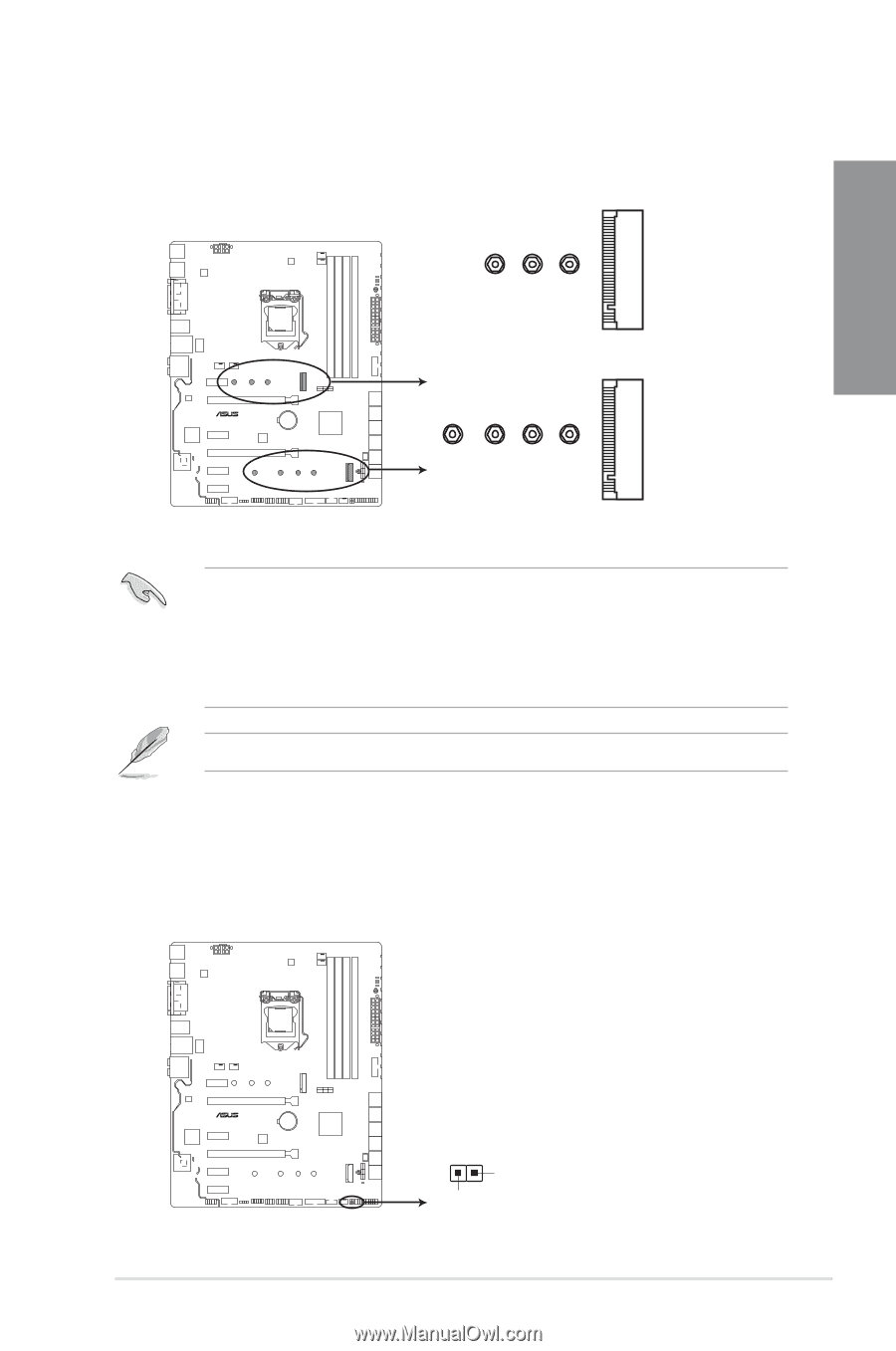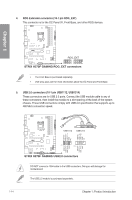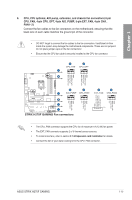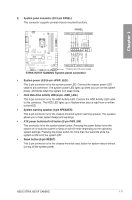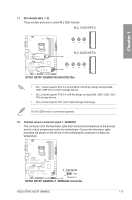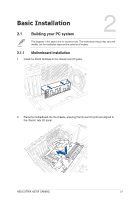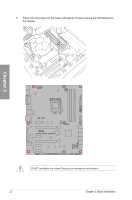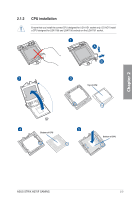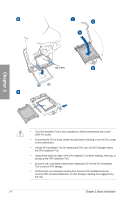Asus ROG STRIX H270F GAMING STRIX H270F GAMING Users manual English - Page 33
Strix H270f Gaming M.2socket3s, Strix H270f Gaming T_sensor Connector
 |
View all Asus ROG STRIX H270F GAMING manuals
Add to My Manuals
Save this manual to your list of manuals |
Page 33 highlights
Chapter 1 11. M.2 sockets (M.2_1~2) These sockets allow you to install M.2 SSD modules. M.2_1(SOCKET3) 2280 2260 2242 M.2_2(SOCKET3) strix H270F GAMING 22110 2280 2260 2242 STRIX H270F GAMING M.2(SOCKET3)s • M.2_1 socket supports PCIe 3.0 x2 and SATA mode M Key design and type 2242 / 2260 / 2280 PCIe and SATA storage devices. • M.2_2 socket supports PCIe 3.0 x4 M Key design and type 2242 / 2260 / 2280 / 2210 PCIe storage devices. • M.2_2 socket supports IRST (Intel® Rapid Storage Technology). The M.2 SSD module is purchased separately. 12. Thermal sensor connector (2-pin T_SENSOR) This connector is for the thermistor cable that monitors the temperature of the devices and the critical components inside the motherboard. Connect the thermistor cable and place the sensor on the device or the motherboard's component to detect its temperature. strix H270F GAMING T_SENSOR GND PIN 1 SENSOR IN STRIX H270F GAMING T_SENSOR connector ASUS STRIX H270F GAMING 1-19