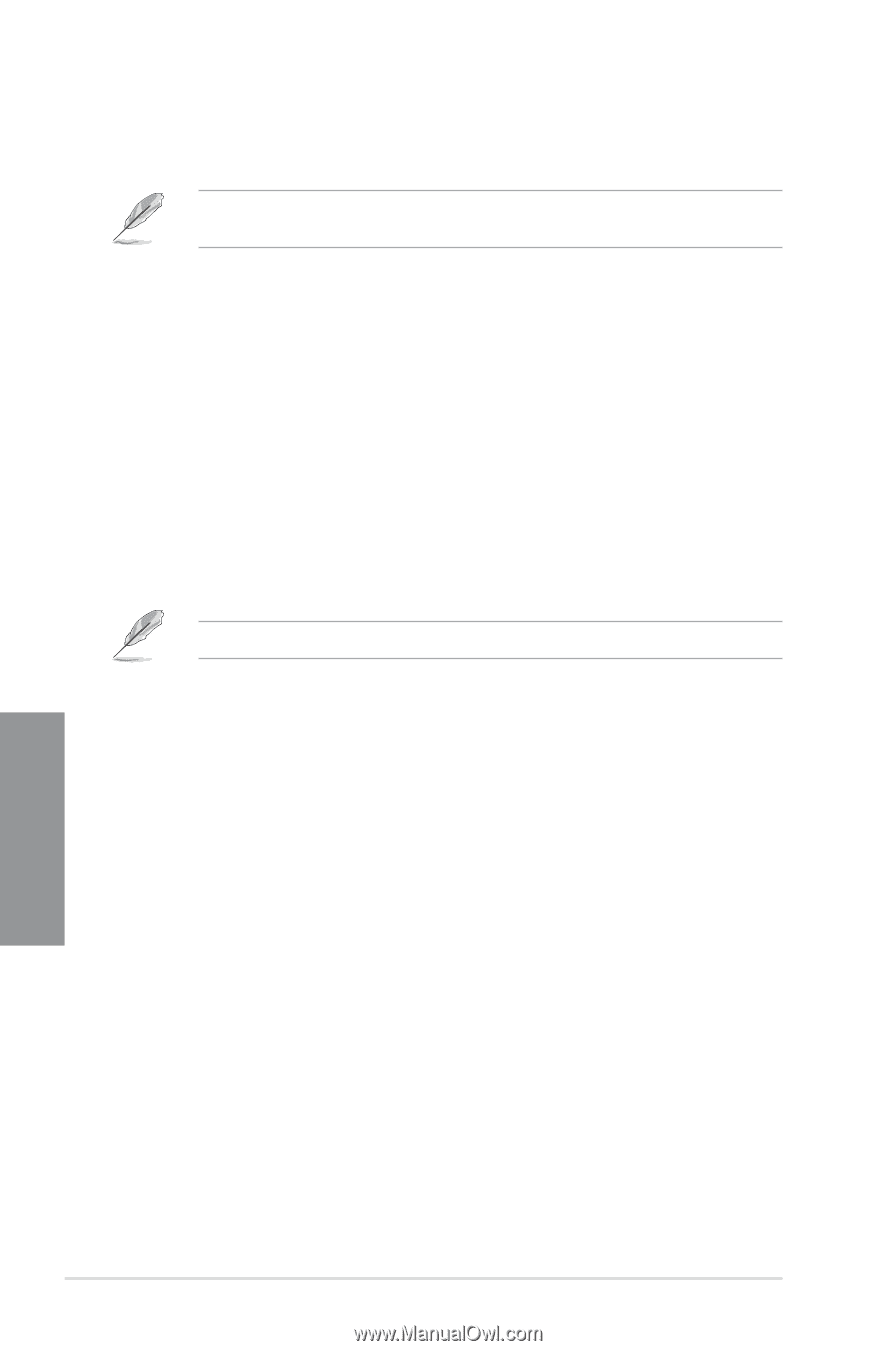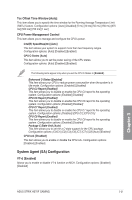Asus ROG STRIX H270F GAMING STRIX H270F GAMING Users manual English - Page 78
Monitor menu, CPU Fan Speed, CPU Optional Fan Speed, Chassis Fan 1/2
 |
View all Asus ROG STRIX H270F GAMING manuals
Add to My Manuals
Save this manual to your list of manuals |
Page 78 highlights
USB Configuration The items in this menu allow you to change the USB-related features. The USB Devices item shows the auto-detected values. If no USB device is detected, the item shows None. Legacy USB Support [Enabled] [Enabled] Your system supports the USB devices in legacy operating systems. [Disabled] Your USB devices can be used for BIOS setup only and cannot be recognized in the boot devices list. [Auto] Your system automatically detects the presence of USB devices at startup. If any USB devices are detected, the legacy USB support is enabled. XHCI Hand-off [Disabled] [Enabled] Enables the support for operating systems without an XHCI hand‑off feature. [Disabled] Disables the XHCI Hand-off support. USB Single Port Control This item allows you to enable or disable the individual USB ports. Refer to section 1.1.2 Motherboard layout for the location of the USB ports. 3.7 Monitor menu The Monitor menu displays the system temperature/power status, and allows you to change the fan settings. CPU Temperature, MotherBoard Temperature, PCH Temperature, T_Sensor Temperature, EXT_Sensor 1/2/3 Temperature [xxx°C/xxx°F] or [Ignore] The onboard hardware monitor automatically detects and displays the CPU and motherboard temperatures. Select [Ignore] if you do not wish to display the detected temperatures. CPU Fan Speed, CPU Optional Fan Speed, Chassis Fan 1/2 Speed, Extension Fan 1/2/3 Speed [xxxx RPM] or [Ignore] / [Monitor] The onboard hardware monitor automatically detects and displays the CPU, chassis and extension fan speeds in rotations per minute (RPM). If the fan is not connected to the motherboard, the field shows N/A. Select [Ignore] if you do not wish to display the detected speed. Chapter 3 3-26 Chapter 3: BIOS Setup