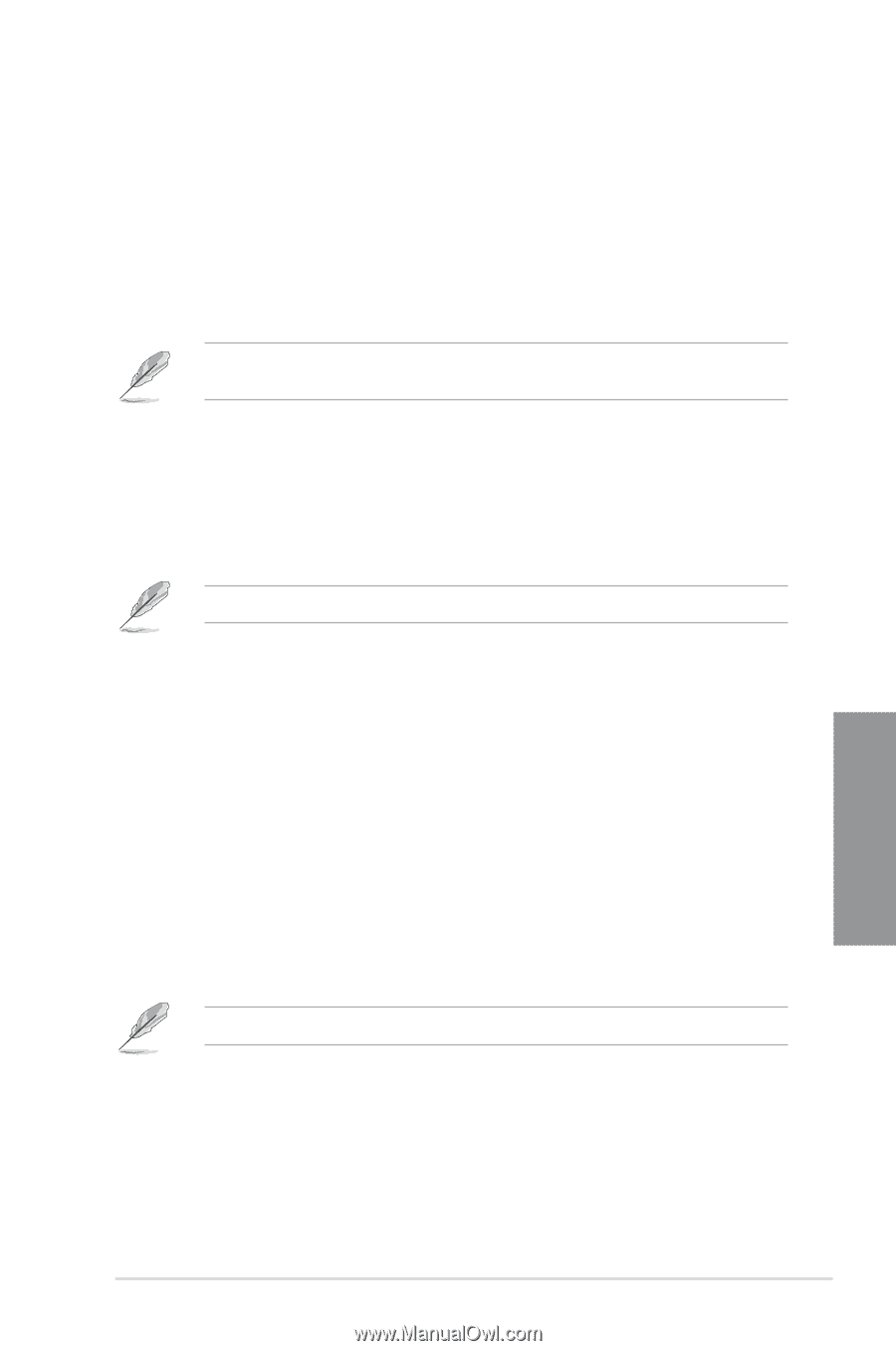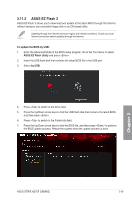Asus ROG STRIX H270F GAMING STRIX H270F GAMING Users manual English - Page 87
Tool menu, Boot Option Priorities, Boot Override, ASUS EZ Flash 3 Utility
 |
View all Asus ROG STRIX H270F GAMING manuals
Add to My Manuals
Save this manual to your list of manuals |
Page 87 highlights
DBX Management The DBX (Revoked Signature database) lists the forbidden images of db items that are no longer trusted and cannot be loaded. Save to File Allows you to load the downloaded dbx to a USB storage device. Set New Key Allows you to load the downloaded dbx from a USB storage device. Append Key Allows you to load the additional KEK from a storage device for an additional db and dbx loaded management. The dbx file must be formatted as a UEFI variable structure with time-based authenticated variable. Delete key Allows you to delete the Key from your system. Configuration options: [Yes] [No] Boot Option Priorities These items specify the boot device priority sequence from the available devices. The number of device items that appears on the screen depends on the number of devices installed in the system. To select the boot device during system startup, press when ASUS Logo appears. Boot Override These items displays the available devices. The number of device items that appears on the screen depends on the number of devices installed in the system. Click an item to start booting from the selected device. 3.9 Tool menu The Tool menu items allow you to configure options for special functions. Select an item then press to display the submenu. 3.9.1 ASUS EZ Flash 3 Utility This item allows you to run ASUS EZ Flash 3. When you press , a confirmation message appears. Use the left/right arrow key to select between [Yes] or [No], then press to confirm your choice. For more details, refer to section 3.11.2 ASUS EZ Flash 3. Chapter 3 ASUS STRIX H270F GAMING 3-35