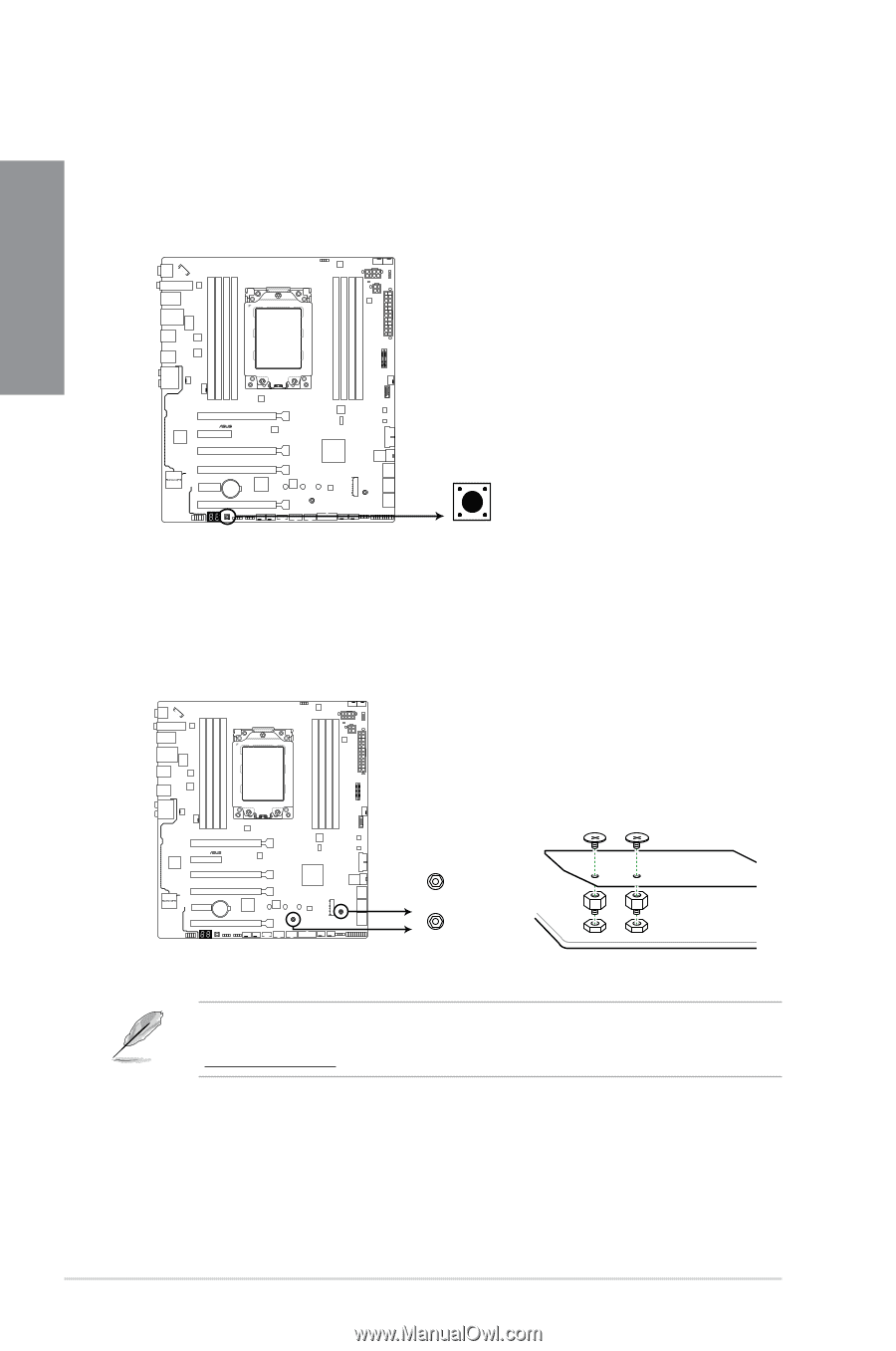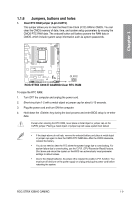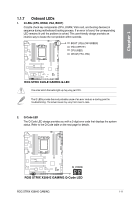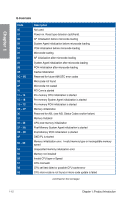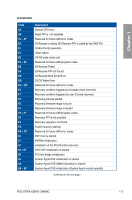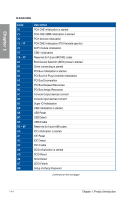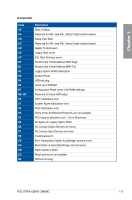Asus ROG STRIX X399-E GAMING User Guide - Page 24
D Mount holes, Power-on button, ROG STRIX X399-E GAMING Power on button
 |
View all Asus ROG STRIX X399-E GAMING manuals
Add to My Manuals
Save this manual to your list of manuals |
Page 24 highlights
Chapter 1 2. Power-on button The motherboard comes with a power-on button that allows you to power up or wake up the system. The button also lights up when the system is plugged to a power source indicating that you should shut down the system and unplug the power cable before removing or installing any motherboard component. STRIX X399-E GAMING PWR_SW ROG STRIX X399-E GAMING Power on button 3. 3D Mount holes Secure 3D printed parts to these 3D Mount holes for a personalized motherboard. STRIX X399-E GAMING 3D_MOUNT 3D_MOUNT ROG STRIX X399-E GAMING 3D Mount For more details regarding the installation of the 3D printing part on your motherboard, please refer to the product page of your motherboard on the ASUS website at http://www.asus.com. 1-10 Chapter 1: Product Introduction