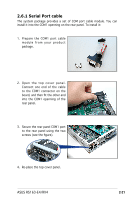Asus RS163-E4 RX4 User Guide - Page 36
Install ZCR card Optional
 |
View all Asus RS163-E4 RX4 manuals
Add to My Manuals
Save this manual to your list of manuals |
Page 36 highlights
2. P r e p a r e t h e S A S e x p a n s i o n module. connect it to the riser card and secure it. 3. Put back the riser card to its slot on the board. 4. Connect the cable. 2.5.5 Install ZCR card (Optional*) The system package provide an optional ZCR card. If you want to install it, follow the steps below: 1. The ZCR card comes with a battery module card(optional), before you install the ZCR card, remove the battery module card and install a battery first. 2-16 If you need battery module, please contact your dealer immediately (The LSI website: www.LSILOGIC.com) to upgrade. Chapter 2: Hardware setup

Chapter 2: Hardware setup
±-16
2. Prepare the SAS expansion
module. connect it to the riser
card and secure it.
3. Put back the riser card to its slot
on the board.
4. Connect the cable.
2.5.5 Install ZCR card (Optional*)
The system package provide an optional ZCR card. If you want to install it,
follow the steps below:
1. The ZCR card comes with a
battery module card(optional),
before you install the ZCR card,
remove the battery module card
and install a battery first.
If you need battery module, please contact your dealer immediately (The
LSI website: www.LSILOGIC.com) to upgrade.