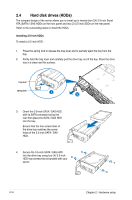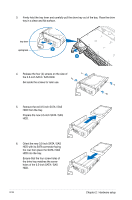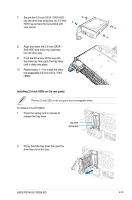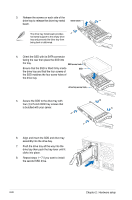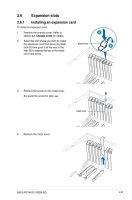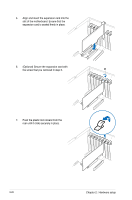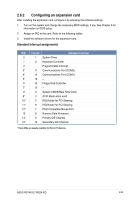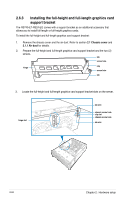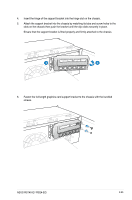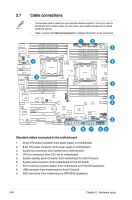Asus RS740-E7-RS24-EG User Guide - Page 45
Expansion slots, Installing an expansion card
 |
View all Asus RS740-E7-RS24-EG manuals
Add to My Manuals
Save this manual to your list of manuals |
Page 45 highlights
2.6 Expansion slots 2.6.1 Installing an expansion card To install an expansion card: 1. Remove the chassis cover. Refer to A section 2.1 Chassis cover for details. 2. Select the slot where you want to install the expansion card then press its plastic lock (A) then push it all the way to the plastic lock B rear (B) to expose the top of the metal cover and screw. 3. Remove the screw on the metal cover. Set aside the screw for later use. metal cover 4. Remove the metal cover. ASUS RS740-E7-RS24-EG 2-21

2-21
ASUS RS740-E7-RS24-EG
2.6
Expansion slots
2.6.1
Installing an expansion card
To install an expansion card:
1.
Remove the chassis cover. Refer to
section
2.1 Chassis cover
for details.
2.
Select the slot where you want to install
the expansion card then press its plastic
lock (A) then push it all the way to the
rear (B) to expose the top of the metal
cover and screw.
3.
Remove the screw on the metal cover.
Set aside the screw for later use.
metal cover
4.
Remove the metal cover.
B
plastic lock
A