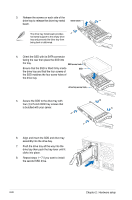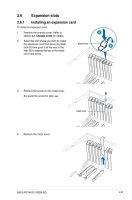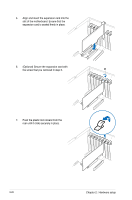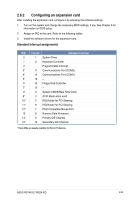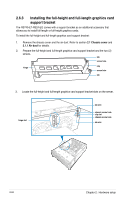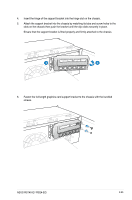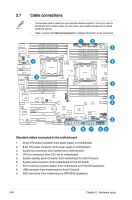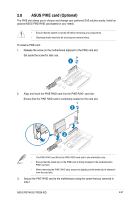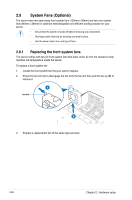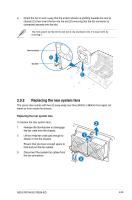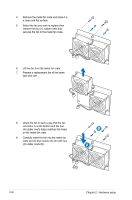Asus RS740-E7-RS24-EG User Guide - Page 49
Attach the support bracket into the chassis by matching its tabs and screw holes to
 |
View all Asus RS740-E7-RS24-EG manuals
Add to My Manuals
Save this manual to your list of manuals |
Page 49 highlights
4. Insert the hinge of the support bracket into the hinge slot on the chassis. 5. Attach the support bracket into the chassis by matching its tabs and screw holes to the slots on the chassis then push the bracket until the clip clicks securely in place. Ensure that the support bracket is fitted properly and firmly attached to the chassis. 4 5 6. Fasten the full-length graphics card support bracket to the chassis with the bundled screws. ASUS RS740-E7-RS24-EG 2-25

2-25
ASUS RS740-E7-RS24-EG
6.
Fasten the full-length graphics card support bracket to the chassis with the bundled
screws.
4.
Insert the hinge of the support bracket into the hinge slot on the chassis.
5.
Attach the support bracket into the chassis by matching its tabs and screw holes to the
slots on the chassis then push the bracket until the clip clicks securely in place.
Ensure that the support bracket is fitted properly and firmly attached to the chassis.
4
5