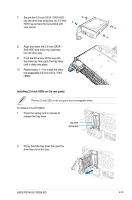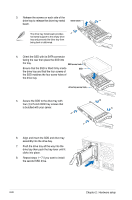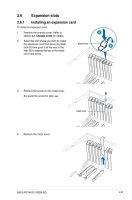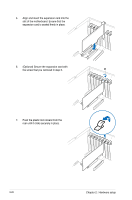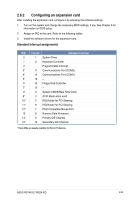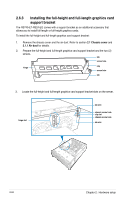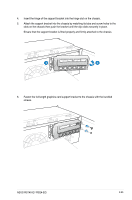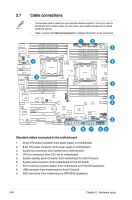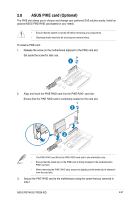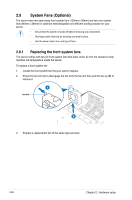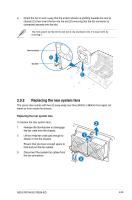Asus RS740-E7-RS24-EG User Guide - Page 48
Installing the full-height and full-length graphics card, support bracket, 1 Chassis cover
 |
View all Asus RS740-E7-RS24-EG manuals
Add to My Manuals
Save this manual to your list of manuals |
Page 48 highlights
2.6.3 Installing the full-height and full-length graphics card support bracket The RS740-E7-RS24-EG comes with a support bracket as an additional accessory that allows you to install full-length or full-height graphics cards. To install the full-height and full-length graphics card support bracket: 1. Remove the chassis cover and the air duct. Refer to section 2.1 Chassis cover and 2.1.1 Air duct for details. 2. Prepare the full-height and full-length graphics card support bracket and the two (2) screws. tab screw hole hinge clip screw hole tab 3. Locate the full-height and full-length graphics card support bracket slots on the server. hinge slot tab slot chassis screw hole clip slot chassis screw hole tab slot 2 1 2-24 Chapter 2: Hardware setup