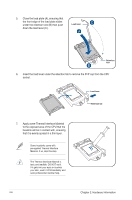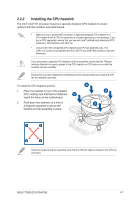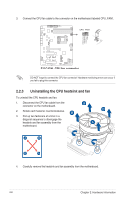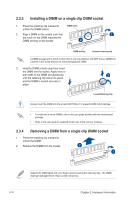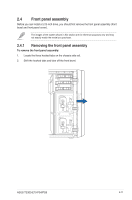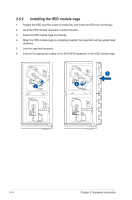Asus TS300-E10-PS4 User Manual - Page 32
Front panel assembly, 2.4.1 Removing the front panel assembly
 |
View all Asus TS300-E10-PS4 manuals
Add to My Manuals
Save this manual to your list of manuals |
Page 32 highlights
2.4 Front panel assembly Before you can install a 5.25-inch drive, you should first remove the front panel assembly (front bezel and front panel cover). The images of the system shown in this section are for reference purposes only and may not exactly match the model you purchase. 2.4.1 Removing the front panel assembly To remove the front panel assembly: 1. Locate the three hooked tabs on the chassis side rail. 2. Shift the hooked tabs and take off the front bezel. ASUS TS300-E10-PS4/PS8 2-11

2-11
ASUS TS300-E10-PS4/PS8
2.4
Front panel assembly
Before you can install a 5.25-inch drive, you should first remove the front panel assembly (front
bezel and front panel cover).
The images of the system shown in this section are for reference purposes only and may
not exactly match the model you purchase.
2.4.1
Removing the front panel assembly
To remove the front panel assembly:
1.
Locate the three hooked tabs on the chassis side rail.
2.
Shift the hooked tabs and take off the front bezel.