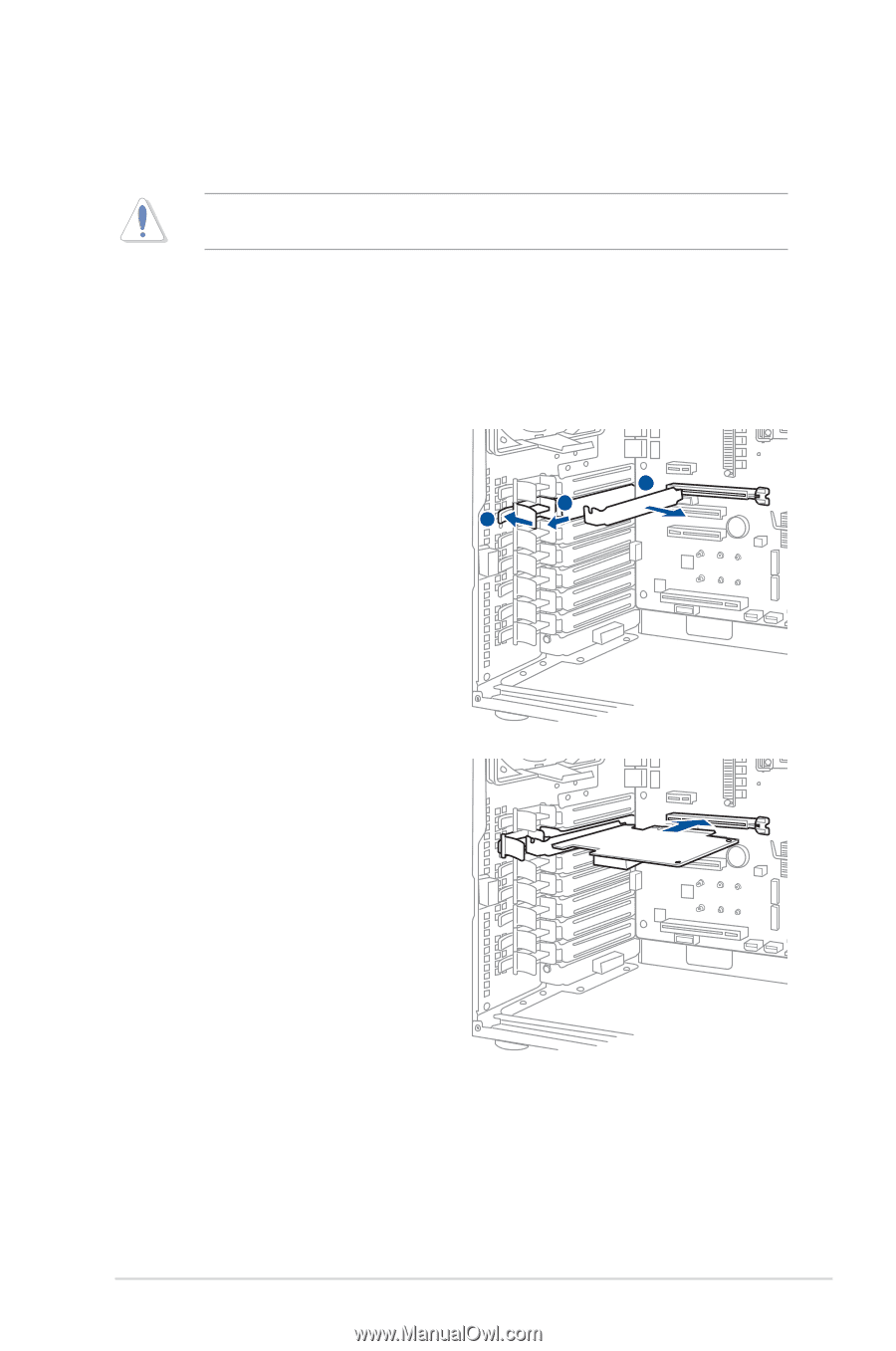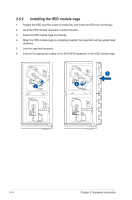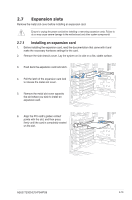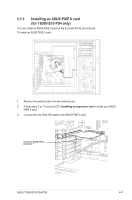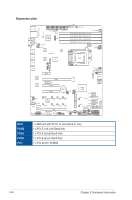Asus TS300-E10-PS4 User Manual - Page 40
Expansion slots, 2.7.1 Installing an expansion card
 |
View all Asus TS300-E10-PS4 manuals
Add to My Manuals
Save this manual to your list of manuals |
Page 40 highlights
2.7 Expansion slots Remove the metal slot cover before installing an expansion card. Ensure to unplug the power cord before installing or removing expansion cards. Failure to do so may cause severe damage to the motherboard and other system components! 2.7.1 Installing an expansion card 1. Before installing the make the necessary expansion card, read hardware settings for the the documentation card. 4 that c5ame with it and 2. Remove the side chassis cover. Lay the syste3m on its side on a flat, stable surface. 3. Push back the expansion card lock latch. 5 4 4. Pull the latch of the expansion card lock 3 to release the metal slot cover. 5. Remove the metal slot cover opposite the slot where you wish to install an expansion card. 6. Align the PCI card's golden contact points with the slot, and then press firmly until the card is completely seated on the slot. ASUS TS300-E10-PS4/PS8 2-19