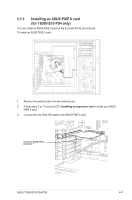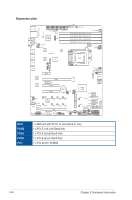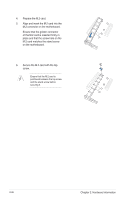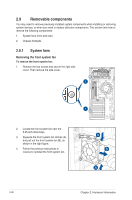Asus TS300-E10-PS4 User Manual - Page 46
Installing an M.2 expansion card, stand from the motherboard.
 |
View all Asus TS300-E10-PS4 manuals
Add to My Manuals
Save this manual to your list of manuals |
Page 46 highlights
2.7.4 Installing an M.2 expansion card You can install an M.2 expansion card on the provided M.2 socket (labeled M2) onboard. To install an M.2 expansion card: 1. Locate the M.2 (NGFF) connectors on your motherboard. The illustrations below vary with models. The installation steps are the same. 2. Remove the top screw and the stand from the motherboard. Top screw Stand screw 3. Select an appropriate screw hole on the motherboard for your M.2 card, then secure the stand to the motherboard. ASUS TS300-E10-PS4/PS8 2-25
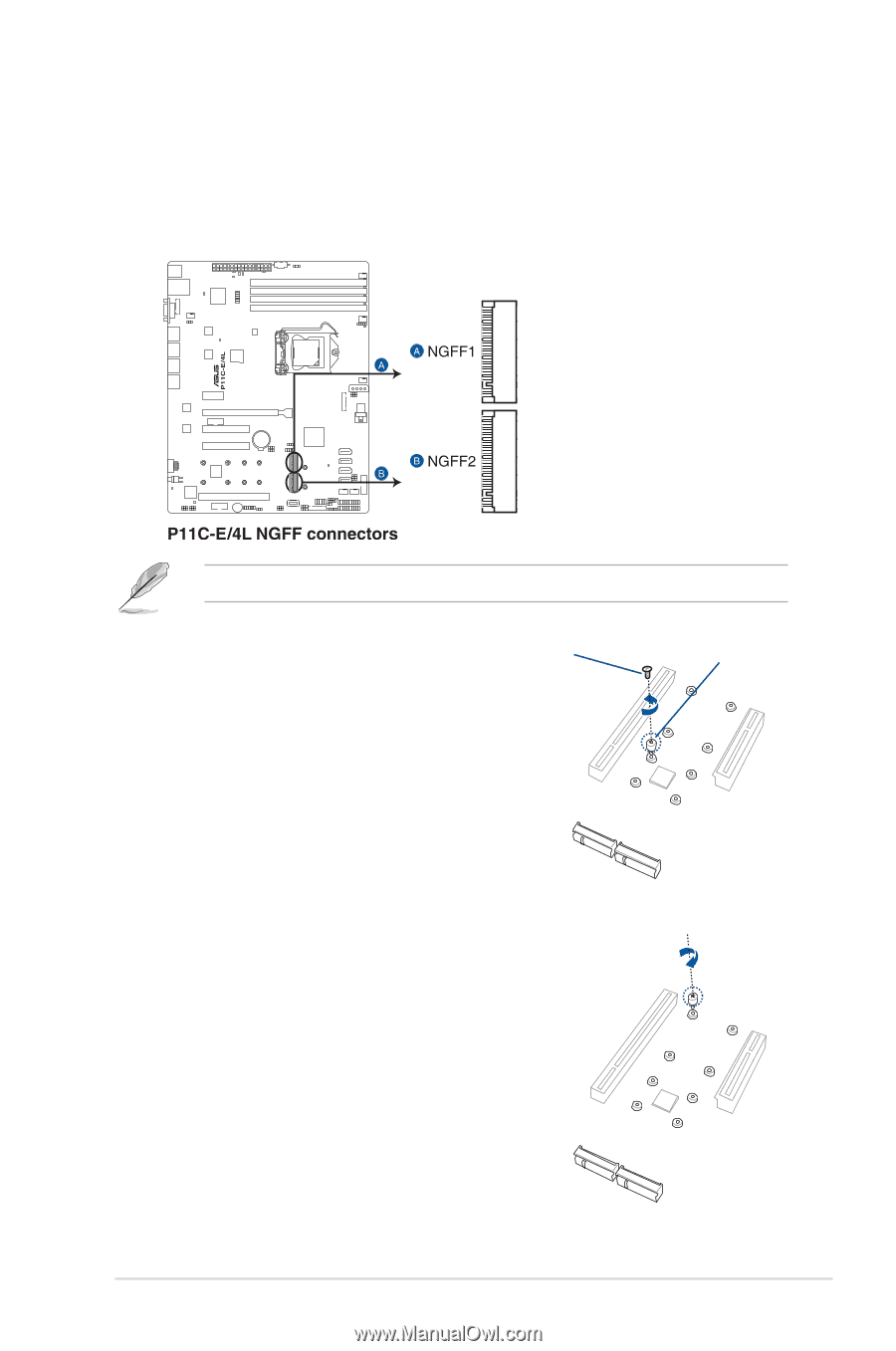
2-25
ASUS TS300-E10-PS4/PS8
2.7.4
Installing an M.2 expansion card
You can install an M.2 expansion card on the provided M.2 socket (labeled M2) onboard.
To install an M.2 expansion card:
1.
Locate the M.2 (NGFF) connectors on your motherboard.
The illustrations below vary with models. The installation steps are the same.
2.
Remove the top screw and the
stand from the motherboard.
3.
Select an appropriate screw hole
on the motherboard for your M.2
card, then secure the stand to the
motherboard.
Top screw
Stand screw