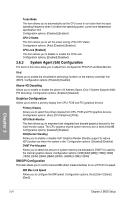Asus TUF Z370-PLUS GAMING User Guide - Page 76
APM Configuration, Restore AC Power Loss [Power Off]
 |
View all Asus TUF Z370-PLUS GAMING manuals
Add to My Manuals
Save this manual to your list of manuals |
Page 76 highlights
Hyper M.2X16 [Disable] Only one SSD installed onto the Hyper M.2 X16 card can be detected. [Enable] Two or three SSDs installed onto the Hyper M.2 X16 card can be detected. The number of SSDs that can be detected varies with the configurations of the PCIe X16 slots. ASMedia USB 3.1 Controller This item allows you to enable or disable the ASMedia USB 3.1 Controller. Configuration options: [Disabled] [Enabled] RGB LED lighting When system is in working state This item allows you to turn on or turn off the RGB LED lighting when the system in working state. Configuration options: [On] [Off] When system is in sleep, hibernate or soft off state [On] LEDs will light up in S3 (sleep), S4 (hibernat) and S5 (soft off) states. [Off] LEDs will not light up in S3 (sleep), S4 (hibernat) and S5 (soft off) states. Intel LAN Controller This item allows you to enable or disable the Intel LAN controllers. Configuration options: [Disabled] [Enabled] Intel PXE Option ROM This item only appears when the item Intel LAN Controller is set to [Enabled]. This item allows you to enable or disable the Intel PXE Option ROM. Configuration options: [Enabled] [Disabled] USB Type C Power Switch [Auto] Switch off the Type C power if the device is not supported. [Enabled] Switch on the Type C power for the device. 3.6.8 APM Configuration The items in this menu allow you to set system wake and sleep settings. ErP Ready This item allows you to switch off some power at S4+S5 or S5 to get the system ready for ErP requirement. When set to [Enabled], all other PME options are switched off. Configuration options: [Disabled] [Enable(S4+S5)] [Enable(S5)] Restore AC Power Loss [Power Off] [Power On] The system goes into on state after an AC power loss. [Power Off] The system goes into off state after an AC power loss. [Last State] The system goes into either off or on state, whatever the system state was before the AC power loss. Chapter 3 ASUS TUF Z370-PLUS GAMING 3-27