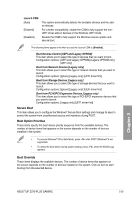Asus TUF Z370-PLUS GAMING User Guide - Page 80
Boot menu, Fast Boot, W_PUMP+/AIO PUMP Control
 |
View all Asus TUF Z370-PLUS GAMING manuals
Add to My Manuals
Save this manual to your list of manuals |
Page 80 highlights
[Silent] [Turbo] [Manual] Sets to [Silent] to minimize the fan speed for quiet chassis fan operation. Sets to [Turbo] to achieve maximum chassis fan speed. Sets to [Manual] to assign detailed fan speed control parameters. The following items appear only when you set Chassis Fan 1/2 Profile to [Manual]. Chassis Fan 1/2 Upper Temperature [70] Use the or keys to adjust the upper limit of the chassis fan temperature. The values range from 45°C to 75°C. Chassis Fan 1/2 Max. Duty Cycle(%) [100] Use the or keys to adjust the maximum chassis fan duty cycle. The values range from 60% to 100%. When the chassis temperature reaches the upper limit, the chassis fan will operate at the maximum duty cycle. Chassis Fan 1/2 Middle Temperature [45] Use the or keys to set the value for Chassis Fan Middle Temperature. Chassis Fan 1/2 Middle. Duty Cycle(%) [60] Use the or keys to adjust the chassis fan middle duty cycle. The values range from 60% to 100%. Chassis Fan 1/2 Lower Temperature [40] Use the or keys to adjust the chassis fans' lower temperature. The values range from 40°C to 75°C. Chassis Fan 1/2 Min. Duty Cycle(%) [60] Use the or keys to adjust the minimum chassis fan duty cycle. The values range from 60% to 100%. When the CPU temperature is under the lower limit, the chassis fan operates at the minimum duty cycle. W_PUMP+/AIO PUMP Control This item allows you to configure the W_PUMP+/AIO control. Configuration options: [Disabled] [Auto] [DC Mode] [PWM Mode] 3.8 Boot menu The Boot menu items allow you to change the system boot options. Fast Boot [Disabled] [Enabled] Allows your system to go back to its normal boot speed. Allows your system to accelerate the boot speed. The following items appear only when you set the Fast Boot to [Enabled]. Next Boot after AC Power Loss [Normal Boot] Returns to normal boot on the next boot after an AC power loss. [Fast Boot] Accelerates the boot speed on the next boot after an AC power loss. Chapter 3 ASUS TUF Z370-PLUS GAMING 3-31