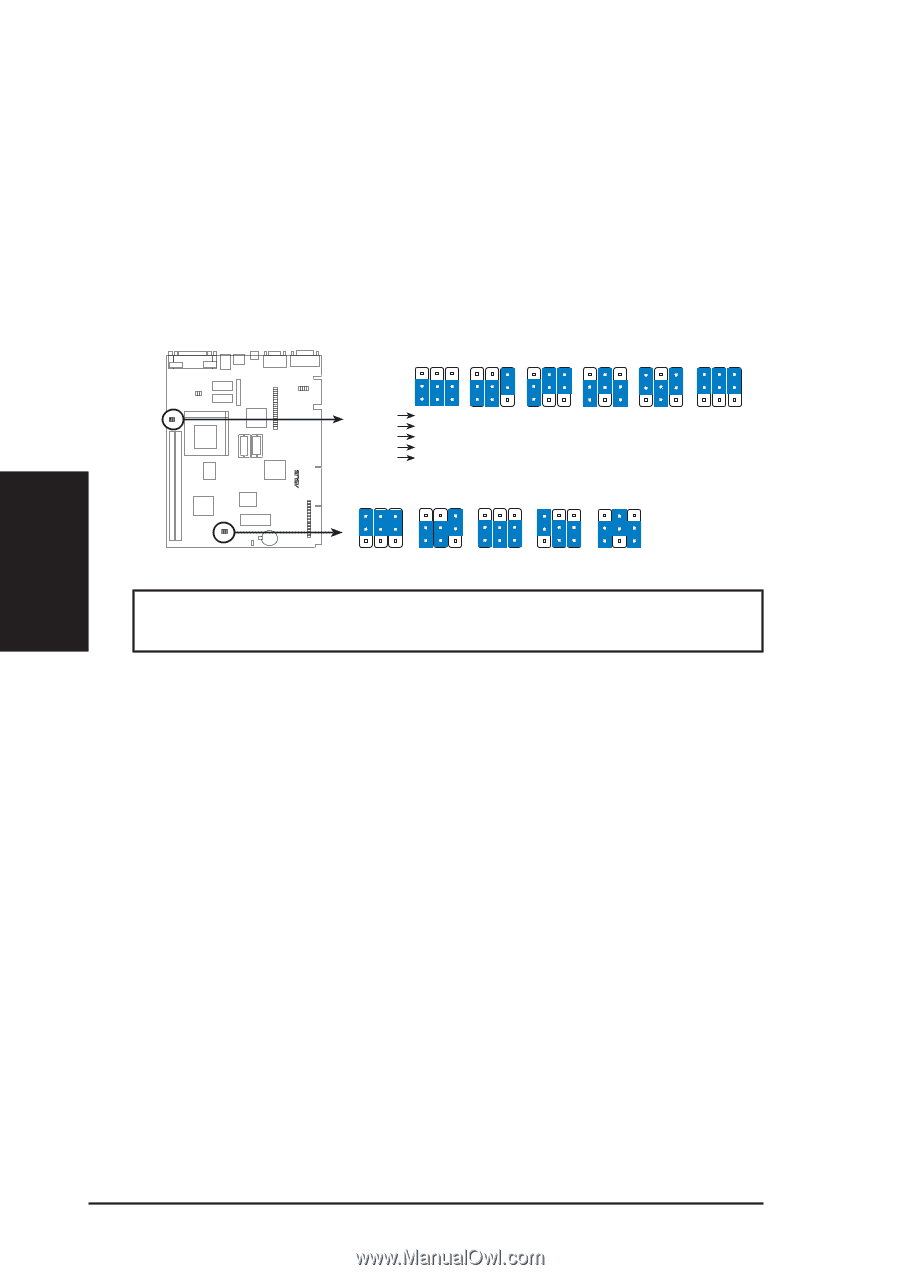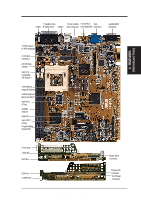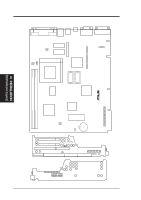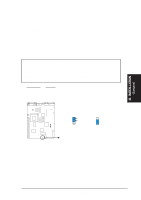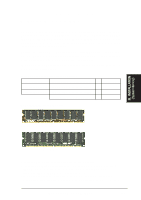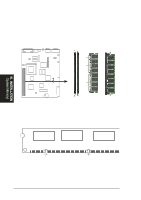Asus TX97-N TX97-N User Manual - Page 14
ASUS TX97-N User's Manual, CPU to BUS Frequency Ratio, BF0, BF1, BF2, CPU External BUS Frequency
 |
View all Asus TX97-N manuals
Add to My Manuals
Save this manual to your list of manuals |
Page 14 highlights
III. INSTALLATION 2. CPU to BUS Frequency Ratio (BF0, BF1, BF2) These jumpers set the frequency ratio between the Internal frequency of the CPU and the External frequency (called the BUS Clock) within the CPU. These must be set together with the above jumpers CPU External (BUS) Frequency Selection. 3. CPU External (BUS) Frequency Selection (FS0, FS1, FS2) These jumpers tell the clock generator what frequency to send to the CPU. These allow the selection of the CPU's External frequency (or BUS Clock). The BUS Clock times the BUS Ratio equals the CPU's Internal frequency (the advertised CPU speed). BF0 BF1 BF2 BF0 BF1 BF2 BF0 BF1 BF2 BF0 BF1 BF2 BF0 BF1 BF2 BF0 BF1 BF2 3 3 3 3 3 3 2 2 2 2 2 2 1 1 1 1 1 1 CPU A 1.5x(3/2) 2.0x(2/1) CPU B 3.5x(7/2) 2.0x(2/1) CPU C 3.0x(3/1) 2.0x(2/1) CPU D 3.0x(3/1) 2.0x(2/1) CPU E 3.5x(7/2) 2.0x(2/1) CPU : BUS Frequency Ratio 2.5x(5/2) 2.5x(5/2) 1.0x(1/1) 2.0x(2/1) 2.5x(5/2) 3.0x(3/1) 3.0x(3/1) ------3.0x(3/1) ---- ---- ---- ---- ---- ---- ---- ---- 4.0X(4/1) (4.5X)(9/2) R FS0 FS1 FS2 FS0 FS1 FS2 FS0 FS1 FS2 FS0 FS1 FS2 FS0 FS1 FS2 Match the table's Ratio column to these CPU types: 3 3 3 3 3 2 2 2 2 2 1 1 1 1 1 50MHz 60MHz 66MHz 68MHz 75MHz CPU External Clock (BUS) Frequency Selection WARNING! Frequencies above 66MHz exceed the specifications for the onboard Intel Chipset and are not guaranteed to be stable. III. INSTALLATION (Jumpers) 14 ASUS TX97-N User's Manual