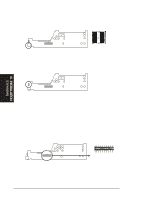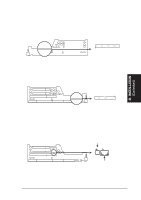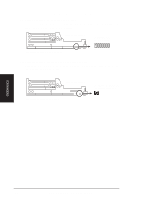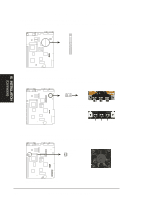Asus TX97-N TX97-N User Manual - Page 26
ASUS TX97-N User's Manual, Riser Front Panel Connector, 1 pin, Riser Front Panel Microphone
 |
View all Asus TX97-N manuals
Add to My Manuals
Save this manual to your list of manuals |
Page 26 highlights
III. INSTALLATION 14. Riser Front Panel Connector (16-1 pin) This connector is used to connect the front panel display LED's and buttons to the motherboard through a ribbon cable. Riser Card Front Riser Slot Front Panel Display and Buttons The front panel displ buttons connect to th riser card through a cable. Pin 1 15. Riser Front Panel Microphone Connector (2 pin) This connector is used to connect the front panel microphone jack to the motherboard through a ribbon cable. Riser Card Front Front Panel Microphone Jack Riser Slot The front panel's 1/8inch microphone jack connects to the riser card through a ribbon cable. (Connectors) 26 ASUS TX97-N User's Manual

26
ASUS TX97-N User’s Manual
III. INSTALLATION
(Connectors)
14. Riser Front Panel Connector
(16-1 pin)
This connector is used to connect the front panel display LED’s and buttons to
the motherboard through a ribbon cable.
Front Panel Display and Buttons
Riser Card Front
Pin 1
The front panel displ
buttons connect to th
riser card through a
cable.
15. Riser Front Panel Microphone Connector (2 pin)
This connector is used to connect the front panel microphone jack to the moth-
erboard through a ribbon cable.
Front Panel Microphone Jack
Riser Card Front
The front panel’s 1/8inch micro-
phone jack connects to the riser
card through a ribbon cable.