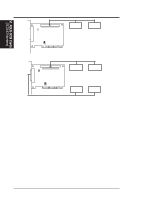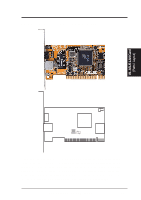Asus TX97-N TX97-N User Manual - Page 59
ASUS LAN Card
 |
View all Asus TX97-N manuals
Add to My Manuals
Save this manual to your list of manuals |
Page 59 highlights
VII. ASUS LAN Card ASUS PCI-L101 Fast Ethernet Card LEDs VII. ASUS LAN Card (Parts / Layout) RJ45 LAN Activity Output Signal Intel Chipset Wake on LAN Output Signal ASUS Motherboard type Other If you are using the ASUS PCI-L101 on an ASUS motherboard, leave the jumper on its defaut setting of "ASUS." If you are using another brand of motherboard, set the jumper to "Other." Connect the Wake on LAN (WOL) output signal to the riser card's WOL_CON in order to utilize the wake on LAN feature of the motherboard. Connect the LAN activity output signal (LAN_LED) to the riser card's LAN_LED in order to display the LAN data activity on the system's front panel LED. ASUS TX97-N User's Manual 59

ASUS TX97-N User’s Manual
59
VII. ASUS LAN Card
(Parts / Layout)
VII.
ASUS LAN Card
ASUS PCI-L101 Fast Ethernet Card
LAN Activity
Output Signal
RJ45
LEDs
Motherboard type
Wake on LAN
Output Signal
ASUS
Other
Intel
Chipset
If you are using the ASUS PCI-L101 on an ASUS motherboard, leave the jumper on
its defaut setting of “ASUS.” If you are using another brand of motherboard, set the
jumper to “Other.” Connect the Wake on LAN (WOL) output signal to the riser
card’s WOL_CON in order to utilize the wake on LAN feature of the motherboard.
Connect the LAN activity output signal (LAN_LED) to the riser card’s LAN_LED
in order to display the LAN data activity on the system’s front panel LED.