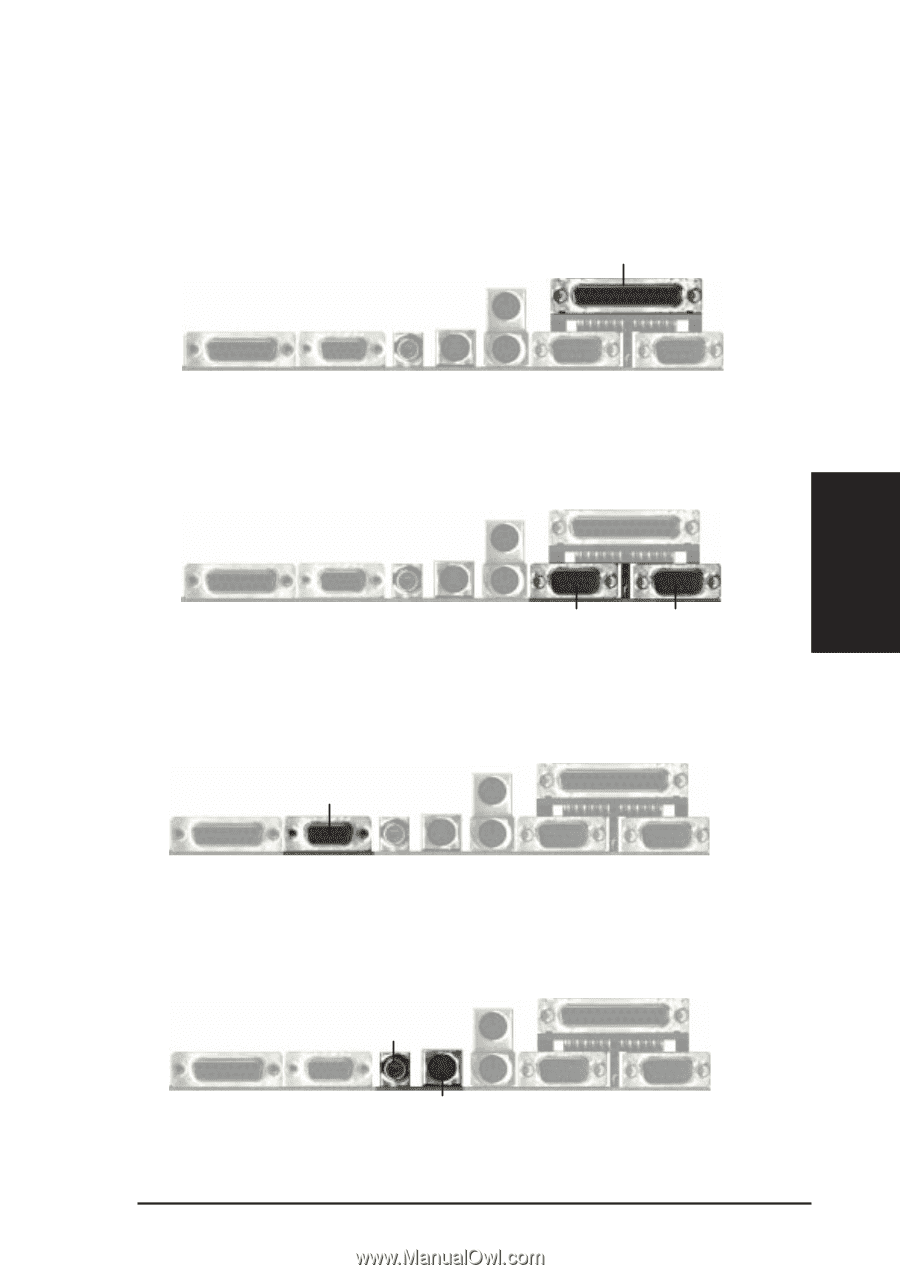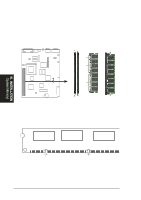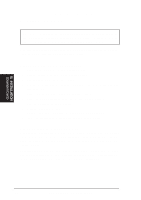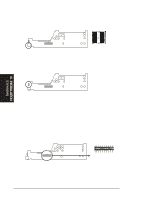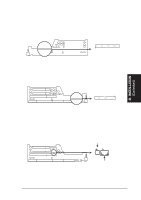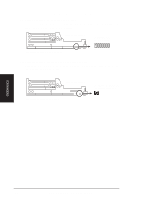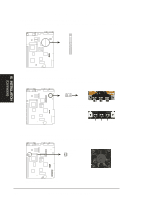Asus TX97-N TX97-N User Manual - Page 23
TV Out Connectors RCA and 4-pin Female S-Video optional
 |
View all Asus TX97-N manuals
Add to My Manuals
Save this manual to your list of manuals |
Page 23 highlights
III. INSTALLATION 4. Parallel Printer Connector (25-pin Female) You can enable the parallel port and choose the IRQ through "Onboard Parallel Port" in Chipset Features Setup of the BIOS SOFTWARE. NOTE: Serial printers must be connected to the serial port. Parallel (Printer) Port (25-pin Female) III. INSTALLATION (D(CMoAnCnhecatnonrsel)s) 5. Serial Port COM1 and COM2 Connectors (Two 9-pin Male) The two serial ports can be used for pointing devices or other serial devices. See "Onboard Serial Port" in Chipset Features Setup of the BIOS SOFTWARE. COM 2 COM 1 Serial Ports (9-pin Male) 6. VGA Connector (15-pin Female) This connector is for displaying on a standard VGA-compatible device. VGA Monitor (15-pin Female) 7. TV Out Connectors (RCA and 4-pin Female S-Video) (optional) These connectors are for displaying on a television using the RCA connector or the S-Video connector. TV Out Connectors RCA S-Video (4-pin Female) ASUS TX97-N User's Manual 23